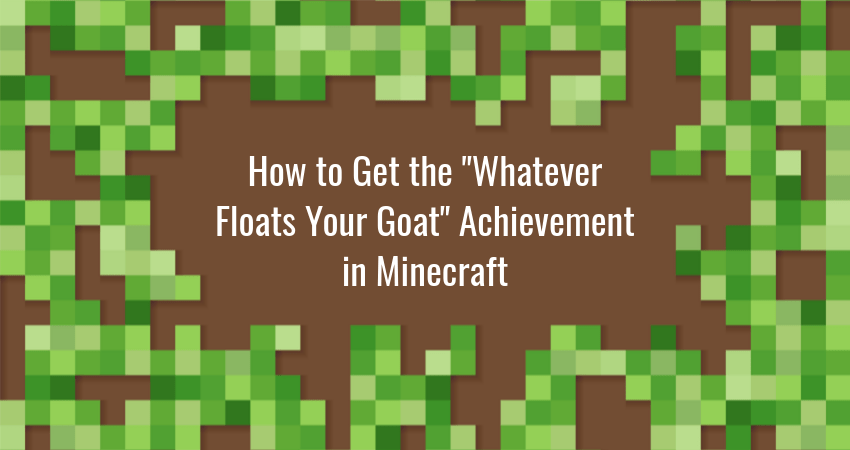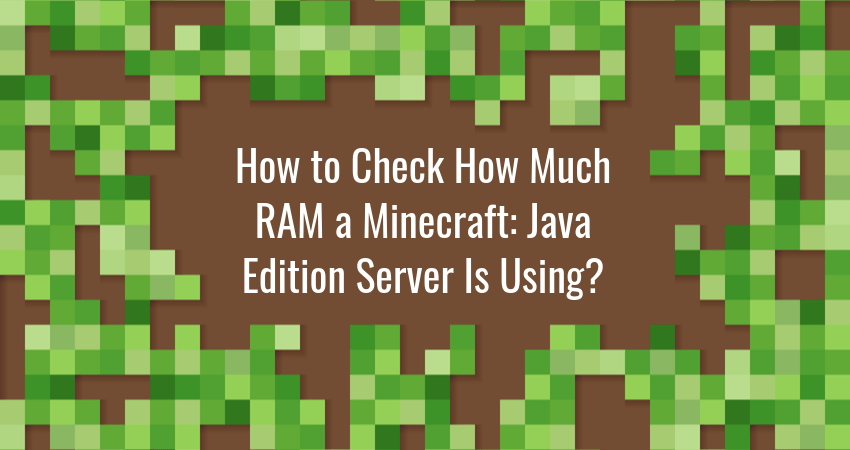Minecraft players love collecting achievements. Some do it to brag to their online friends, others…

How to Stream Minecraft
Minecraft is huge in online streaming circles. It is among the 10 most streamed games on Twitch, averaging 100,000 viewers on any given day.
The secret behind Minecraft’s popularity is threefold:
- Minecraft allows players to host their own multiplayer server, making for a rich, healthy, and dynamic online ecosystem.
- Its two main editions, Java and Bedrock, make Minecraft available on almost every gaming platform.
- Minecraft has relatively low system requirements, so you can stream even if you have older hardware.
All of this makes it really easy to jump right in and start streaming Minecraft, even if you have little prior experience in live streaming games.
In this article we will go over the basics of streaming Minecraft on your PC and inspire you with some ideas to kick off your streaming adventure.
Minecraft Streaming Setup
Here is everything you need for a Minecraft streaming setup.
Hardware Requirements
A mid-range PC is more than sufficient for streaming vanilla Minecraft. Here is a sample build for streaming Minecraft in HD (1920×1080) at 60 fps.
| CPU | AMD Ryzen 3 1200 3.1 GHz Quad-Core Processor |
| Motherboard | ASRock B450 GAMING-ITX/AC Mini ITX AM4 Motherboard |
| Memory | TeamVulcan 8 GB (2×4 GB) DDR4-3000 Memory |
| Storage | Crucial MX500 250 GB 2.5″ SSD |
| GPU | PowerColor Radeon RX 570 4 GB RED DRAGON |
| Case | Thermaltake Core V1 Mini ITX Desktop Case |
| Power Supply | Corsair CXM (2015) 450 W 80+ Bronze |
As for peripherals, all you need is a gaming headset-mic combo for talking during the stream. If you want to show your face on-stream, you’ll also need a suitable webcam.
Network Requirements
You need a stable internet connection to do any kind of streaming, Minecraft included. Aim for a wired connection, either cable or DSL, with a bandwidth of at least 5 Mbps. Avoid using wireless as the signal strength can vary and this can lead to lag.
Software Requirements
In addition to Minecraft itself, you’ll need two other pieces of software to stream:
- A broadcasting tool.
- A streaming platform.
We recommend a combination of OBS (software) and Glimpse (platform) for a smooth and straightforward streaming experience.
Broadcasting Software
OBS is the gold standard of streaming software. It’s available on Windows, Linux, and Mac, costs nothing and comes with every feature you’ll need to start streaming video games. The UI lacks some of the flashiness you’ll find in commercial streaming tools, but it’s simple, functional, and easy to use for beginners.
Streaming Platform
When it comes to streaming platforms, you have many options available. You can go down the usual route and stream on Twitch, YouTube, or Facebook Gaming. Although popular, these platforms come with certain limitations, especially in the monetization department. Another factor is that new content creators will have a hard time having their voices heard on platforms such as Twitch and YouTube.
As an alternative, Glimpse makes it easy to monetize your content. Glimpse doesn’t charge any commission, so you get 100% of your earnings, and starting a Minecraft live stream is simple.
Glimpse is the perfect place for all your Minecraft streaming needs. Create a Glimpse account, connect it with OBS, set a sponsorship level to monetize your stream, and you’re ready to go live.
How to Stream Minecraft on Glimpse Using OBS
Here is how to stream Minecraft on Glimpse using OBS.
- Launch Minecraft.
- Launch OBS.
- Under Sources add:
- Screen Capture to capture your entire display output, or Window Capture to capture just the Minecraft window.
- Video Capture Device to capture your webcam footage (optional).
- Audio Capture to capture your microphone input (optional).
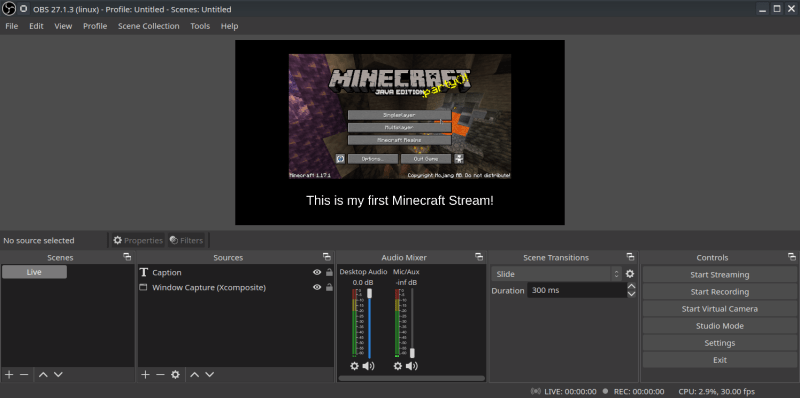
- Under Controls click Start Virtual Camera.
- Log in to Glimpse in your browser.
- Click the Go Live icon under the user dashboard.
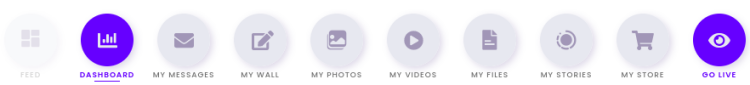
- Once the broadcast page loads, your browser will request permission to use OBS Virtual Camera, click Allow.
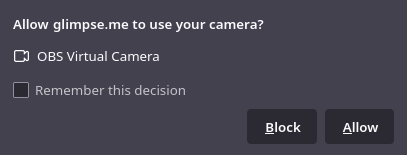
- Click Go Live to start broadcasting.
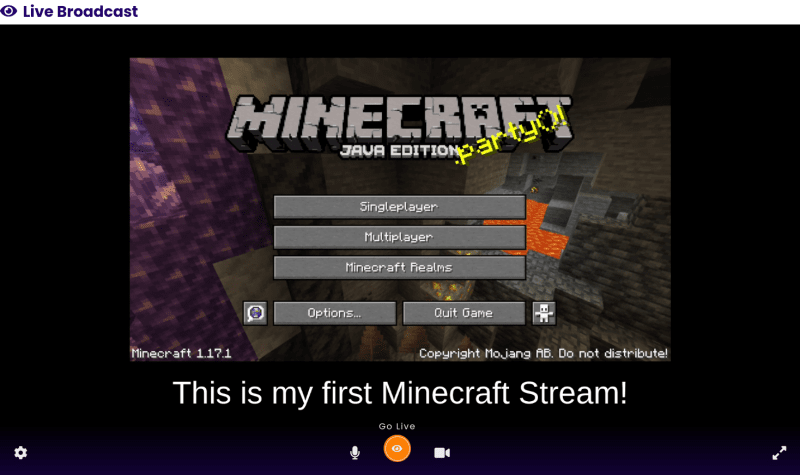
Congratulations, you can now start streaming Minecraft on Glimpse!
Minecraft Stream Ideas
Once you have your stream up and running, all that’s left is to start producing content your viewers will enjoy. You don’t have be extravagant with your content – some of the most popular Minecraft streamers have made a name for themselves just by playing regular games in Survival mode. That being said, if you want to make things a bit more interesting and need some inspiration, here are 5 Minecraft stream ideas to get you started.
1. Build Something Impressive
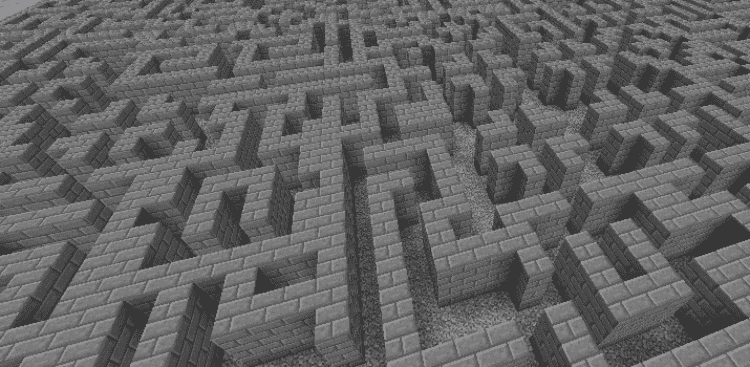
Building cool stuff is one of the main appeals of Minecraft. Simply choose a building project and start arranging those blocks. Survival mode is great for making useful buildings like hospitals, castles, and transportation systems. Creative mode is better for building landmarks, large-scale mechanical devices, or replicas from the real world.
2. Play with Minecraft Mods
Community-made mods have been a Minecraft staple since the earliest versions of the game. There are thousands of mods available, ranging in complexity from simple gameplay tweaks and texture changes, to content expansions and even full overhauls of the game. When it comes to streaming, mods can make for a fun change of pace after long sessions of regular Minecraft.
3. Complete Challenges
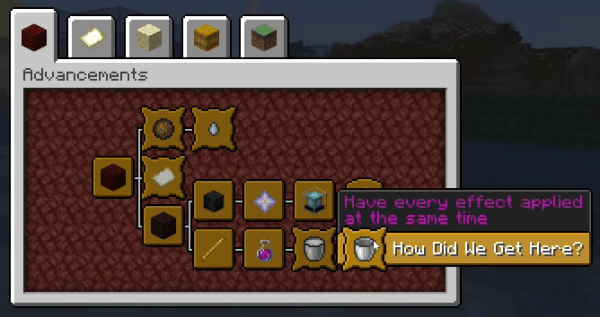
Despite its reputation for being a cute, family-friendly game that everyone can enjoy, Minecraft can be quite challenging, even for hardcore gamers. And nothing draws in viewers like performing impressive feats of skill live on stream. You can complete difficult achievements, play custom challenge maps, or even go full old-school and do some high-intensity rocket jumps.
4. Play Multiplayer
Since you’ll be streaming online anyway, why not take the opportunity to play Minecraft multiplayer. Playing Minecraft online with other people makes for an entirely different gaming experience. Whether you’re working together to clear dungeons and build impressive stuff, or going at each other throats in PvP, multiplayer will make for an engaging livestream.
5. Speedrunning

If you have the skills, experience and grit, you can try your hand at Minecraft speedrunning. Speedruns make for exciting game streams, provided you practice beforehand – no one wants to watch you fail time and time again during some minor portion of the run.
Check out other cool stream ideas to spice up your channel if your main focus isn’t just Minecraft.
Conclusion
As you can see, there’s not much to starting to stream Minecraft. Start livestreaming on a regular basis, and in no time you’ll start gathering fans and followers.
Good luck and happy streaming!

Glimpse makes it easy for you to sell access to your Minecraft, Steam, Terraria, Rust, 7 Days to Die, Starbound, and most other gaming servers. Using our esports platform, you can connect your server directly to the platform and enable access to it within a sponsorship level.
- Sell access to your server within sponsorships
- Whitelist specific users for your gaming server
- Use webhooks to connect your server in several simple clicks
- Glimpse’s monetization system charges 0% commission so you get 100% of your earnings