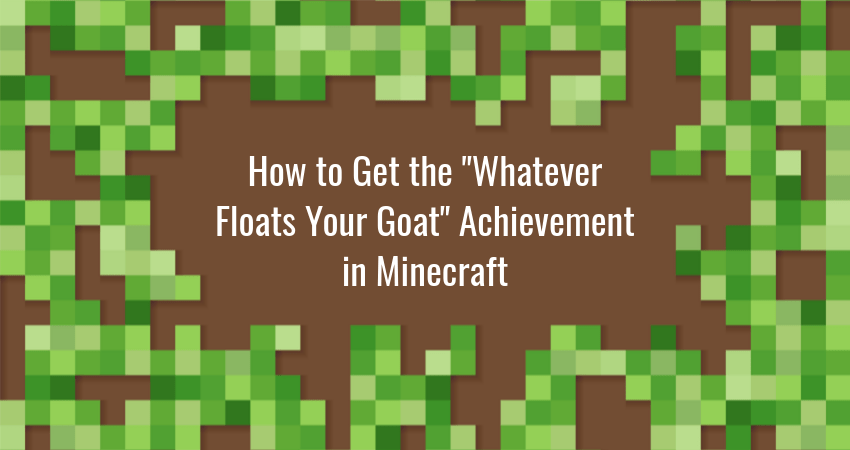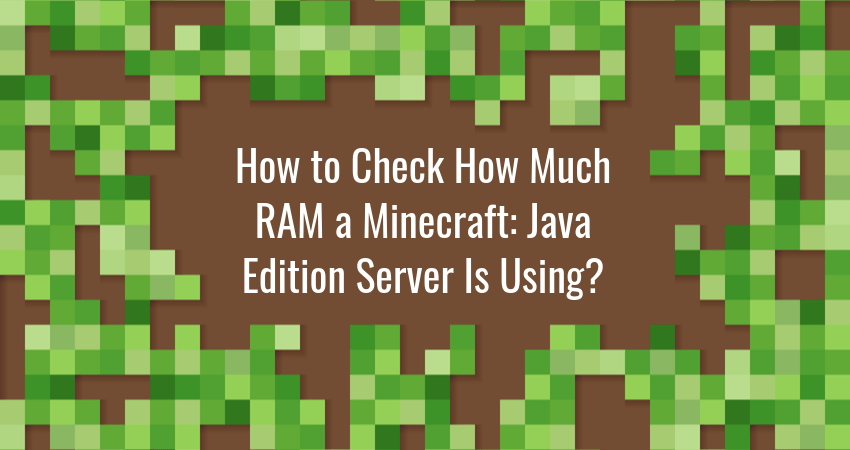Minecraft players love collecting achievements. Some do it to brag to their online friends, others…
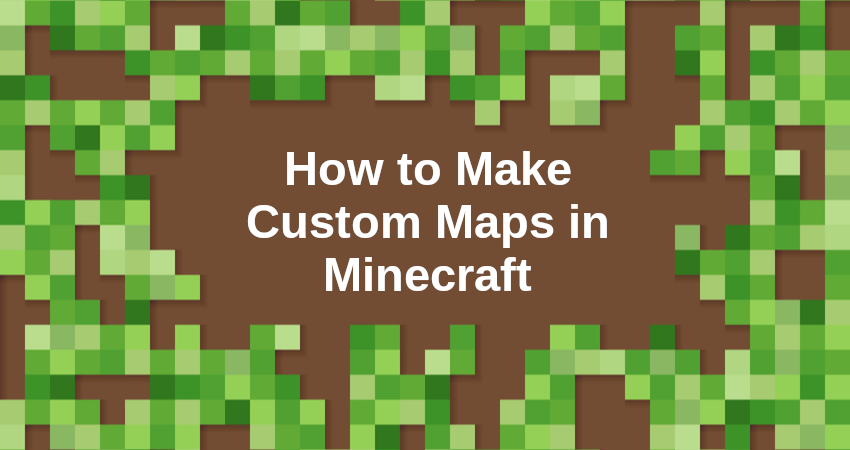
How to Make Custom Maps in Minecraft
There are many ways to customize your Minecraft experience, including making your own maps. When making custom maps, you have full control over how your world looks, feels, and functions.
Custom maps are especially popular in multiplayer Minecraft. They’re usually built with particular challenges or gameplay mechanics in mind, such as arena combat, parkour, prison escape, and others.
If you want to start making custom maps for Minecraft, here is what you need to know.
How To Create a Custom Map in Minecraft?
Before we start, let’s clear up a small object of confusion.
When we say custom maps, what we mean are custom-built game levels, that is, “worlds” in the game’s terminology. Confusion arises because the term “map” can also refer to the map item you can craft in-game.
We will briefly cover this latter aspect for the sake of comprehensiveness, but our main focus here is on map-making in the sense of world-building.
How to Craft the Map Item in Minecraft
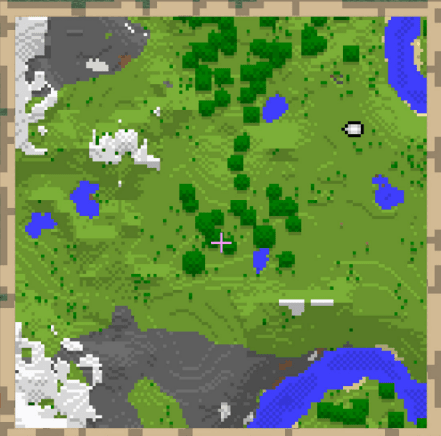
To craft a map item, combine 1 compass with 8 pieces of paper at a crafting table. This will give you a blank map with a direction marker. To fill out the map, you must have it equipped while you travel around the game world. As you explore, the map will gradually fill with terrain and features you’ve discovered.
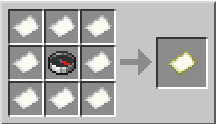
The basic map will only cover a limited area of the game world. You can upgrade the map and expand its size with an additional sheet of paper at a cartography table. You can do this up to four times, with each upgrade doubling the size of the map.
You can also add custom markers to your map. First craft a banner from 6 pieces of wool and 1 stick. Then place the banner at a location you wish to mark on the map. Finally, equip the map and use it on the banner. This will place a marker on the map with the same color as the banner.
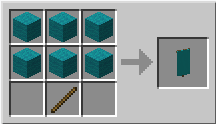
Using WorldPainter to Create Custom Minecraft Maps
WorldPainter is a map creation tool for Minecraft. If you’re familiar with programs like Adobe Illustrator or even Microsoft Paint, you’ll feel at home here. There is a selection of predefined terrain brushes (as well as the ability to make custom ones), which you use to draw terrain.

This video by Jeracraft will walk you through the process of making a simple custom map from scratch.
Once you’re done making a map, you can export it for use on your local machine, or your Minecraft server. To export a map, go to File -> Export -> Export as Minecraft map.
How To Import Custom Maps into Minecraft?
To import a custom map into Minecraft, go to the Saves folder in your Minecraft installation directory, and copy the map file you’ve exported from WorldPainter. Then simply launch the game and select the map as your world of choice.
You can do the same on your Minecraft server by replacing your Minecraft installation directory with the server directory on your local machine or remote server.
Popular Custom Minecraft Map Ideas
If you need some inspiration before you start making maps, you can check out these 5 popular custom map ideas.
1. Adventure Maps
Adventure maps are built around the concept of the hero’s journey. You are placed in a fantasy environment, and you’re given a quest, such as finding a magic item or defeating a boss. You can base your adventure map on an established franchise such as the Lord of the Rings, or you can come up with your own setting.
Map to check out: Adventure Time Adventure Map!
2. Survival Maps
Survival maps place you in a hostile environment from the get-go, and the main challenge is to simply survive. They come in many flavors, with hazards ranging from hostile weather, limited resources, and difficult terrain, to traps, enemies, and other players.
Map to check out: Cube Survival
3. Escape Maps
Escape maps are all about using your wit to navigate maze-like environments, solving puzzles along the way. They are usually smaller in scale than other kinds of custom maps, but that doesn’t make them any less fun or challenging.
Map to check out: Escape Prison
4. Parkour Maps
Parkour maps are like 3D race-tracks where you clear obstacles by running and jumping. They can be quite competitive in multiplayer and require a great deal of skill to complete successfully.
Map to check out: Parkour Paradise
5. CTM Maps
CTM stands for Complete the Monument, a map type where the goal is to find the missing pieces of a monument. While they’re looking for pieces, the players are assailed by hostile mobs, traps, and difficult terrain. CTM maps are very popular in multiplayer.
Map to check out: Diversity 3
Conclusion
Custom Minecraft maps are a great way to flex your creative muscles and enhance your level of design sensibilities. In combination with Minecraft mods, they can completely change your experience of the game.
Custom maps are also very popular in Minecraft multiplayer circles, so making a map can be a great way to make your name as a content creator. Try making one today!