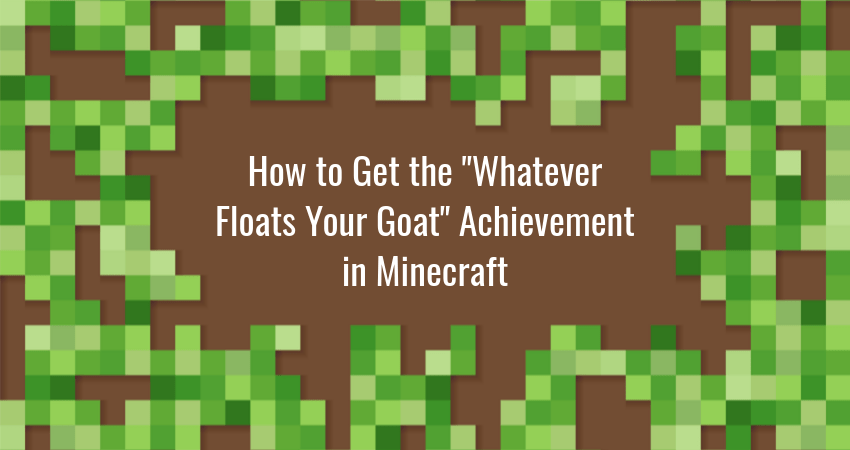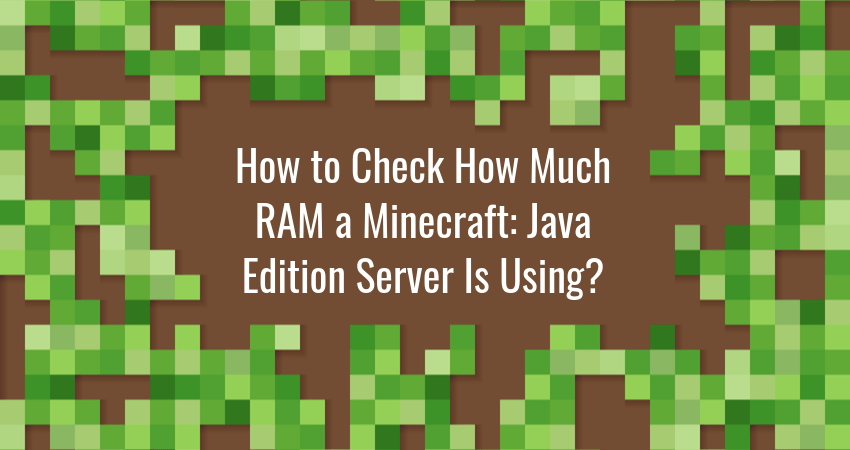Minecraft players love collecting achievements. Some do it to brag to their online friends, others…

How to Stream Video Games
It would be an understatement to say that video game streaming is a massive online phenomenon.
Casual gamers, esports veterans, game critics and analysts, and every other kind of video game enthusiast under the sun are dedicating their blood, sweat, and tears to producing content for the masses of viewers on YouTube, Twitch, Facebook Live, and other game streaming platforms.
Part of the appeal is that practically anyone can become a game streamer. All you really need is a device that can run games, a working internet connection, and a strong desire to share your content with others.
But the devil is in the details. There is more to streaming than recording yourself playing a video game.
If you want to try streaming video games yourself, here is what you need to know.
What is Video Game Streaming?
Video game streaming is the process of sharing gameplay footage from your PC or console. It can also be combined with footage from your web camera and audio from your mic.
Video game streamers typically provide running commentary as they play the game. The commentary usually falls into one of the following categories:
- Comedic – making jokes based on what’s happening in the game
- Analytic – analyzing what’s happening in the game (for example, analyzing a particular game mechanic)
- Interactive – talking directly with viewers and fellow stream hosts
- Instructional – explaining what you’re doing (for example, explaining a speedrunning trick)
- Some combination of the above
Why Should You Start Streaming Your Gameplay?
People stream video games for different reasons.
Some simply do it to show off their gaming skills and earn credibility online. This is common in video game speedrunning (trying to complete games as fast as possible).
Others do it to engage with their fans. Sometimes, even content creators that are not focused on video game topics stream games to give fans something to look at while they’re talking to them.
Many do it for the money and other tangible benefits. Some rely on fan donations. Others take on sponsorship deals with brands.
Which Games Should You Stream?
The simple answer is that you can stream any game you like. Go wild!
A more nuanced answer would be that you should choose which games to stream based on your hardware, your game library, your audience, and your streaming goals.
If you have a high-end PC and quality recording equipment, you can afford to stream the latest AAA games. If you have an older PC or a laptop, your options are limited to older games or less resource-intensive indie games.
You can acquire games for streaming through a service like Steam, by buying a physical copy at a video game retailer, by downloading free games from the web, and you can even use games you made yourself.
Your audience is probably the main factor when deciding which games to stream. Choose a game that your followers like to play or watch, or one within the same genre.
Finally, if your streaming goal is to make money, choose games that have wide enough appeal so that you can attract new viewers more easily.
Popular Games for Streaming
Here are some of the most popular games for streaming, arranged according to category:
- Sandbox games: GTA 5, Minecraft, Rust
- Competitive multiplayer games: League of Legends, Starcraft 2, CS:GO
- Recent AAA games: Cyberpunk 2020, Assassin’s Creed Valhalla, Call of Duty Black Ops Cold War
- Recent indie games: Valheim, Among Us, Hollow Knight
- Games for speedrunning: Dark Souls, Doom, Resident Evil 4
It’s important to develop a good streaming schedule. Read about how to find the best time to stream.
What Equipment Do You Need to Stream Video Games?
The minimum hardware setup for streaming games is a working PC and an internet connection. You can stream the majority of games without buying any extra hardware. (For software requirements, see the next section.)
If you have more specific streaming goals, such as streaming the latest AAA titles at high resolutions or streaming console games, you will likely need to upgrade your PC and maybe even purchase additional equipment.
Streaming can be very hardware intensive. In addition to running the game itself, your PC will need to encode the footage and then upload it to a streaming service. Let’s go over how your equipment impacts these concerns.
The two most important hardware components for running a game are your processor (CPU) and your graphics card (GPU). Other important pieces of equipment include microphones, cameras, and capture cards.
CPU
Your CPU has a direct impact on your in-game performance. The faster your CPU is, and the more cores it has, the better your games will run.
The CPU is also important because it determines how many applications you can run at the same time without drops in performance. Since you’ll be running at least two resource-intensive applications simultaneously (the game itself and the streaming app), a strong CPU will go a long way towards making your streams work smoothly.
When buying a CPU for streaming, aim for something in the range of Intel Core i5-10400F (around $150) or AMD Ryzen 5 3600 (around $220).
GPU
Your GPU has an even stronger impact on how your games run. Modern 3D games require a strong GPU to run at framerates above 30fps.
A strong GPU is less important for 2D indie games. Integrated GPUs (such as those found in laptops) likely won’t do, but there are exceptions.
When buying a GPU for streaming, aim for something in the range of ASRock Phantom Gaming D Radeon RX 570 (around $350) or AMD Ryzen 5 3600 (around $900).
Microphone
The quality of your microphone will determine the quality of your voice audio recording. Quality voice audio is important for most kinds of game streams, but for some it doesn’t matter that much (for example in speedrunning).
A simple headset mic is enough to do the job for most kinds of casual streaming. But for higher quality production, it is best to buy a dedicated mic.
The Blue Yeti (around $110) is by far the most popular when it comes to dedicated streaming mics. Elgato Wave: 3 (around $140) is another popular choice.
Camera
If you want to record yourself while you stream to show your reactions, you will need a camera setup. A better camera will make for a more professional looking stream. But keep in mind that your appearance during a stream is not the main selling point of game streaming. A web cam is usually all you need for the purposes of streaming.
If you want high-resolution video for your face-cam, consider buying the Logitech C922 Pro (around $90) or the Razer Kiyo ($80).
Capture Card
A capture card is a device that records video and audio footage from your game. They are most commonly used to capture footage from console games. If you plan on streaming console games (especially games for Nintendo consoles, which have limited software support for streaming), you will likely need a capture card.
The Elgato Game Capture HD60 S (around $140) is the go-to choice when it comes to capture cards.
Internet Connection
For comfortable streaming you need a fast broadband connection (cable or DSL) of at least 3 Mbps. For more demanding streaming tasks such as 4K streaming, you need at least 25 Mbps. Make sure you’re using a wired connection, as WiFi is often not stable enough for seamless streaming.
What Software Should You Use for Streaming?
The biggest difference between streaming setups is the choice of streaming software. There are many streaming tools on the market, and you should choose one that fits your needs.
Some things to consider when choosing a streaming tool:
- Multi-streaming (streaming to multiple streaming services simultaneously)
- 4K video support
- Chroma key (green screen)
- Remote guests
- Overlays and themes
Below, we discuss some of the most widely used streaming tools.
OBS (Open Broadcast Studio)
OBS is the gold standard for streaming software. OBS is free to use, runs on Windows, Linux, and Mac, and comes with a whole slew of options for customizing your game stream. While it has no official support channel, there are plenty community-made guides to help you with any issues you might come across. The only downside to OBS is that the user interface takes some time to get used to.
VMix
VMix is a professional broadcasting application featuring streaming support. It only runs on Windows. It is one of the pricier apps (to unlock everything you will need to shell out $700 for the 4K version). VMix comes with advanced features such as built-in widgets and overlays, virtual sets, and remote production. If you want to get into professional game streaming or eSports, VMix is a good choice.
Streamlabs OBS
To address some of the user experience issues with OBS, Streamlabs released their own flavor of the popular open-source streaming application. Like its predecessor, the app is distributed free of charge. It comes with many improvements to the UI. It also comes with built-in plugins for viewer interaction, donations, and chat management. If you found regular OBS a chore to use, give Streamlabs OBS a try.
How to Find the Best Platform to Stream?
Streaming platforms are website that allow you to upload, share, promote, and monetize your game streams. Most gamers stream on Twitch and YouTube, but these are not necessarily the best choices for your unique streaming needs.
For instance, Twitch has strict policies with regards to what you can stream, the kind of language you can use, and how your followers behave in chats. These limitations can prevent you from streaming certain kinds of games (like games with adult content). This causes streamers to turn to many other Twitch alternatives.
Similarly, YouTube restricts how you can monetize your content. Automatic content flagging and anonymous DMCA reporting also mean that you are at risk of being de-platformed at any point. This can jeopardize your livelihood if you’re game streaming for a living.
Facebook Gaming is a relatively recent development in game streaming. The platform still leaves much to be desired, especially when it comes to performance and UI.
If you’re looking for a platform that gives you full control over your gaming content, we recommend Glimpse. You can set up your gaming stream with Glimpse in only a few clicks, and you get to choose how you want to monetize it on a per-stream basis.
Tips to Create Engaging Game Streams
Think of game streaming as improvised content creation. Game streaming shines when you come up with content on the fly, as opposed to planning and making content ahead of time. This gives it a more authentic feel than prerecorded gaming content video.
With that being said, there are a number of things you can do to create a more positive streaming experience of your viewers.
1. Balance Your Audio
Try to minimize environmental noise when you stream. Make sure there is no echo in your recording room. Balance your microphone gain to remove bleeps, clicks, and other noises. Using a dedicated mic will also go a long way towards improving your audio.
2. Interact with Viewers
Don’t think of game streaming as passive experience in which you’re the one providing content while viewers just sit and watch. Instead, make it a point to interact with viewers through chat, both in the game and on the streaming platform you’re using.
3. Pick Relevant Games to Stream
Don’t stream games just because their popular hoping that you’ll become the next PewDiePie. Instead, focus on games which appeal to certain niches such as competitive multiplayer or retro games. It helps if you have some level of skill in these games, but being bad at video games can also make for an entertaining streaming experience.
4. Create a Brand for Yourself
When it comes to game streaming, remember that you’re a small fish in a big pond. There are many game streamers that have been doing it for longer than you have. If you try to compete with them directly, you will likely fail. Instead, carve out a niche for yourself by creating your own brand.
How Can You Earn Money from Video Game Streaming?
If you ask most game streamers why they stream, there is a good chance that making money is one of their main priorities. Fortunately, making money from streaming is much easier today than it was just a couple of years ago.
There are two main ways to earn money from game streaming: donations and brand deals.
Donations are any form of income you receive directly from viewers. These can be small payments for shoutouts during streams, or payments through third-party platforms.
If you’re just starting out with streaming, donations most likely won’t cover your living expenses, but you can certainly earn some money on the side. Once you have an established viewership, you can actually earn a full paycheck with game streaming.
Brand deals are agreements you sign with brands to promote them when you stream in exchange for a fee. Game streamers often have brand deals with game production companies, hardware manufacturers, or eSports organizations. In order to qualify for a brand deal, you will need to become an established name in the streaming community.
When you sign up as a content creator on Glimpse, you have full freedom to monetize your content in any way you like. You can even create different sponsorship tiers to give viewers multiple options for supporting you. Best of all, you don’t have to pay any third-party fees – all the money goes straight into your account.
Conclusion
We hope that you’ve learned enough about game streaming to feel confident enough to try it out yourself.
Once you have a streaming setup that works, the best thing you can do is to stream as often as possible and listen to the feedback from your viewers. This will improve your streaming skills over time, perhaps turning it into both an enjoyable hobby and a way to earn income!