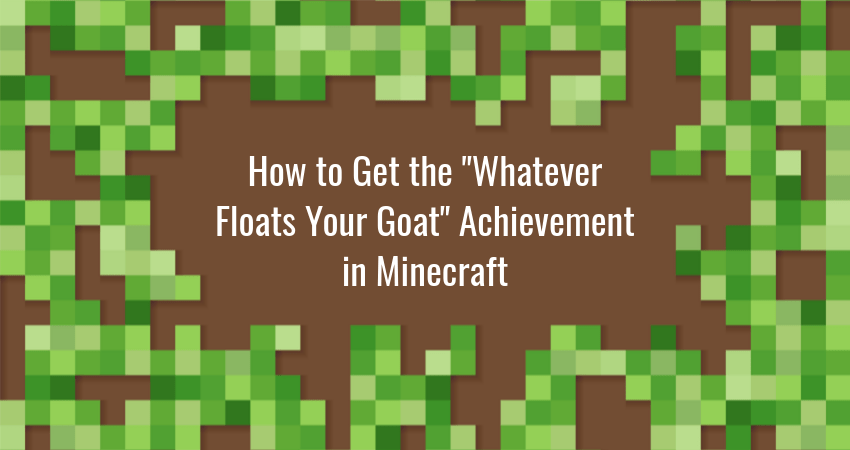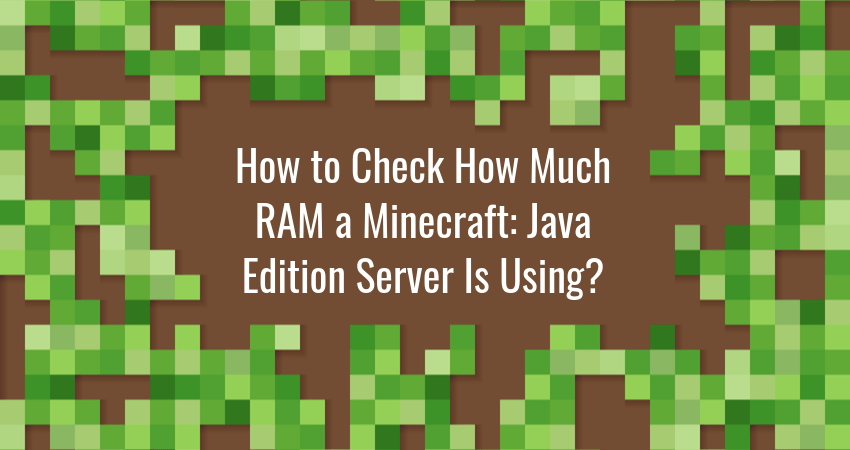Minecraft players love collecting achievements. Some do it to brag to their online friends, others…

Minecraft Level Up Mod Overview
The Level Up! mod makes Minecraft play more like a traditional RPG. It introduces more advanced progression mechanics such as classes, skills, and specialization. This offers more options for customizing characters.
The mod comes in two versions:
- The older Legacy version
- The newer Reloaded version
This overview covers the Reloaded version. Here’s what this mod is all about.
Mod Installation
Before installing the Level Up! mod, you need the Minecraft Forge modding API version 1.12.2. Get the installer from the official Minecraft Forge website.
To install the mod:
- Download the latest version of the mod from CurseForge.
- Place the downloaded .jar file in the Mods Minecraft installation directory.
- From the Minecraft Launcher, select Minecraft Forge 1.12.2 as your installation and start the game.
- Select Mods in the main menu.
- Confirm that Level Up! is on the list.
If you are looking for something different, check out one of our other mod overviews:
Mod Overview
The Level Up! Minecraft mod introduces two new leveling mechanics: skills and classes. Here’s how they work.
Skills
Skills grant bonuses to certain actions. For example, the Woodcutting skill increases wood harvesting speed.
Upgrade skills by spending leveling points through the skill book item. You only get one skill book per world, so recover it whenever your character dies.
Each skill has a different upgrade cost. Successive upgrades typically require more leveling points.
Some skills require unlocking previous skills in the tree before upgrading. The maximum level of a skill is either 5 or 10.

Acquire leveling points by exchanging five levels for one point. To do this, right-click while holding the Shift key with the skill book equipped in the hotbar.
Downgrade existing skills to retrieve the spent leveling points. Use the points to unlock and upgrade other skills.
Each skill falls into one of three categories: mining, combat, or crafting.
Below are descriptions of the skills in each of these categories.
Mining Skills
| Skill | Description | Max Level |
|---|---|---|
| Stonecutting | Increases stone harvesting speed | 10 |
| Prospecting | Prerequisite: Stonecutting Occasionally doubles ore from harvesting | 5 |
| Woodcutting | Increases wood harvesting speed | 10 |
| Lumbering | Prerequisite: Woodcutting Occasionally grants extra wood from harvesting | 5 |
| Sprint Speed | Increases sprinting speed | 10 |
| Athletics | Prerequisite: Sprint Speed Decreases fall damage | 5 |
| Flint Harvesting | Harvests flint more effectively | 10 |
| Treasure Hunting | Prerequisite: Flint Harvesting Random chance of digging up treasure from dirt | 5 |
Crafting Skills
| Skill | Description | Max Level |
|---|---|---|
| Cooking Speed | Increases furnace cooking speed Shift + right click with empty hands to bind the furnace to you. | 5 |
| Smelting Efficiency | Prerequisite: Cooking Speed Occasionally doubles smelting output | 10 |
| Brewing Speed | Prerequisite: Smelting Efficiency Increases brewing speed Shift + right click with empty hands to bind the brewing stand to you. | 5 |
| Green Thumb | Occasionally gives nearby crops extra growth ticks | 10 |
| Harvest Efficiency | Prerequisite: Green Thumb Gives extra crops on harvest | 10 |
| Fishing Proficiency | Chance of hooking something extra when fishing | 10 |
Combat Skills
| Skill | Description | Max level |
|---|---|---|
| Random Crits | Randomly doubles damage output for direct attacks | 5 |
| Melee Damage | Prerequisite: Random Crits Increases direct damage output | 10 |
| Archery | Draw bowstring back faster | 10 |
| Arrow Speed | Prerequisite: Archery Arrows travel faster | 5 |
| Stealth | Sneaking decreases mob detection range | 10 |
| Stealth Damage | Prerequisite: Stealth Increases sneak attack damage | 5 |
| Shield Proficiency | Shields occasionally block unblockable damage | 5 |
| Iron Skin | Prerequisite: Shield Proficiency Reduces damage taken | 10 |
Classes
Your starting skills are determined by your class. You will be prompted to choose your class the first time you open the skill book.
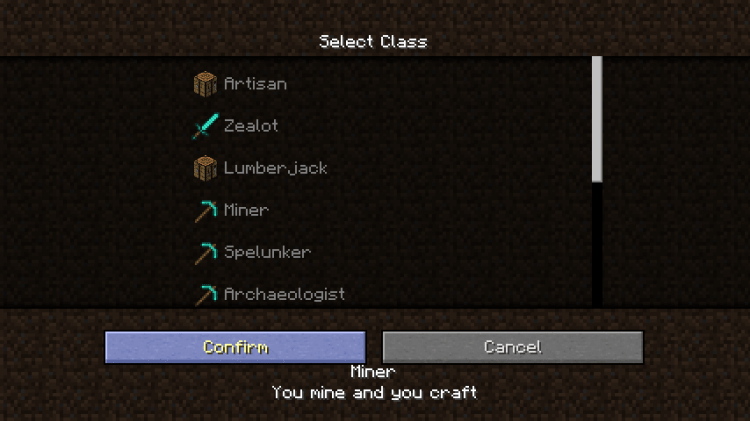
Each class comes with a specialization, which is a special skill that grants bonus experience to one of three activities: mining, crafting, or combat.
Each class starts with a single specialization. You can unlock the other specializations later for 10 improvement points each.
There are 12 classes to choose from, including:
| Class | Starting Skills | Specialization |
|---|---|---|
| Artisan | Cooking Speed 1 Smelting Efficiency 2 Brewing Speed 1 Woodcutting 2 | Crafting |
| Zealot | Melee Damage 2 Iron Skin 1 Sprinting Speed 2 Athletics 1 | Combat |
| Lumberjack | Iron Skin 2 Woodcutting 2 Lumbering 1 Athletics 1 | Crafting |
| Miner | Cooking Speed 1 Stonecutting 2 Prospecting 1 Flint Harvesting 2 | Mining |
| Spelunker | Cooking Speed 1 Smelting Efficiency 2 Stonecutting 2 Athletics 1 | Mining |
| Archaeologist | Woodcutting 2 Flint Harvesting 2 Treasure Hunting 1 Prospecting 1 | Mining |
| Farmer | Green Thumb 2 Harvest Efficiency 2 Fishing 2 Woodcutting 2 | Crafting |
| Scout | Archery 2 Arrow Speed 1 Stealth 2 Athletics 1 | Combat |
| Warrior | Random Crits 1 Melee Damage 2 Archery 2 Shield Proficiency 1 | Combat |
| Hermit | Cooking Speed 1 Smelting Efficiency 2 Prospecting 1 Flint Harvesting 2 | Mining |
| Fisherman | Cooking Speed 1 Smelting Efficiency 2 Fishing Proficiency 2 Lumbering 1 | Crafting |
| Assassin | Melee Damage 2 Arrow Speed 1 Stealth 2 Stealth Damage 1 | Combat |
Level Up! Mod Showcase
Although it’s almost seven years old, this showcase by JKap gives a pretty good understanding of the Legacy version of the mod.
Unfortunately, there are no good showcases in English for the Reloaded version. If you don’t mind watching in Spanish (or using YouTube’s auto-translate feature), watch the showcase by SalgerdCraft.
Learn how to create custom maps in Minecraft to have more control over how the world looks, feels, and functions.
Conclusion
Minecraft has many fantasy RPG trappings. But the lack of a skill system limits the customization options.
The Level Up! mod solves this in an elegant way, turning Minecraft into a fully functional RPG. Try it out and enjoy leveling your character from a simple squire to a champion of the land.