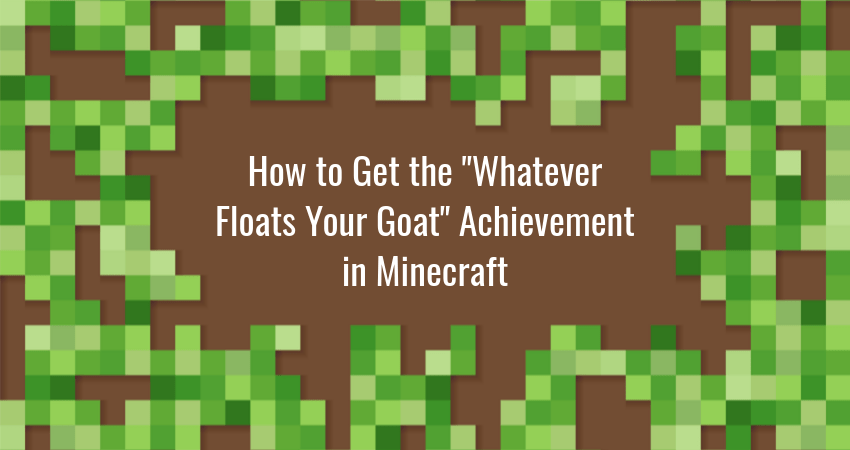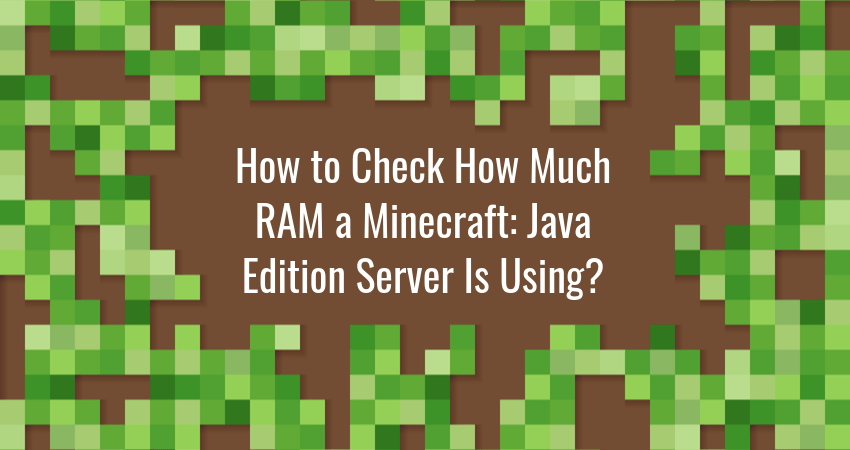Minecraft players love collecting achievements. Some do it to brag to their online friends, others…
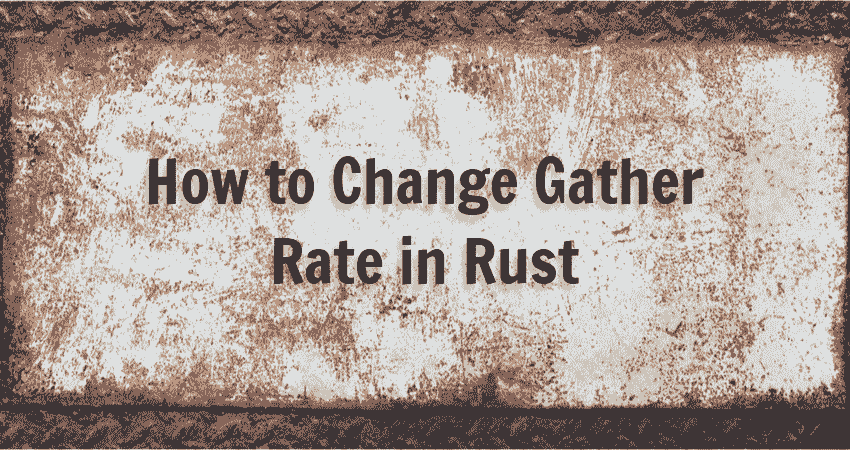
How to Change Gather Rate in Rust
Resource gathering is a core component of Rust’s gameplay. The default resource gather rate is set to provide a challenging multiplayer experience. But some Rust server admins might wish to tinker with these values to better suit the tastes of their players. The easiest way to do so is with the Gather Manager uMod plugin.
Here is a quick guide on how to install and use Gather Manager to customize your modded Rust server.
Gather Manager Overview

Gather Manager allows Rust server admins to modify the amount of resources players gain from:
- Dispensers
- Item pickups
- Quarries
- Survey charges
Gather Manager can also modify the scale of resources available in Dispensers.
How to Install Gather Manager
The installation procedure for Gather Manager is straightforward:
1. Browse to the uMod page for Gather Manager and click Download.
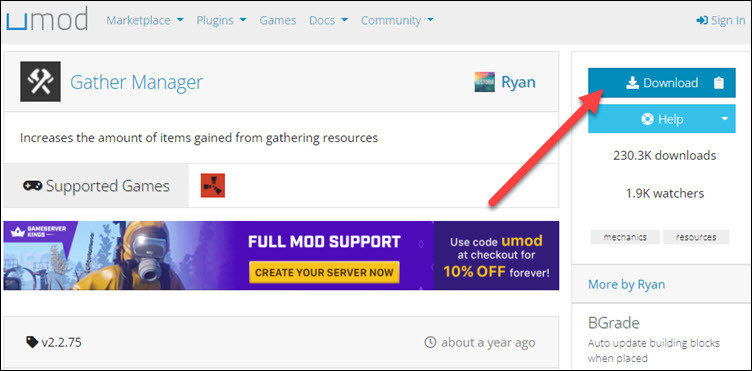
2. Copy the downloaded GatherManager.cs file to C:\steamcmd\rust_server\plugins.
3. (Optional) If you’re installing plugins on a live Rust server, reload server files to activate the plugin. To do so, switch to the server window and run the following command into the Rust server prompt:
oxide.reload *Glimpse is here to help Rust streamers make money by running Rust servers. Sign up as a creator and link your Rust server to Glimpse. Then charge access to the server using Glimpse’s Sponsorship system. You get to keep every dollar earned this way, as Glimpse takes zero platform fees.
How to Use Gather Manager
Gather Manager uses server commands to change Rust gather rates. Here is the list of available commands:
- /gather – Show current mod settings to players, and show available console commands to admin. This command is available through the chat screen.
- dispenser.scale <dispenser:tree|ore|corpse> <multiplier> – Increase the scale of resources available in dispensers. This command is available through the chat console.
- gather.rate <type:dispenser|pickup|quarry|survey> “<resource>” <multiplier> – Increase gather rate for resources. This command is available through the chat console.
Examples
Here are examples of how to use Gather Manager to change each gather rate type.
1. Dispenser
Dispenser is used to change the rate at which you gain resources from gathering nodes (trees, ore, corpses, etc.).
Example command for gaining 10 times as much wood from chopping trees:
gather.rate dispenser Wood 10Example command for yielding 5 times more wood from trees:
dispenser.scale tree 52. Pickup
Item pickup is used to change the rate of the resources you can find scattered all over the map (small rocks, wood logs, etc.).
Example command for gaining 10 times as many stones when picking them up from the ground:
gather.rate pickup Stones 103. Quarry
Quarry is used to scale the amount of resources gained from the Mining Quarry. Resources gained from the Mining Quarry are zone-specific, so even if you set a specific resource to give 10 times as much, it is still possible that previously mined zones yield no resources.
Example command for gaining 20 times as many stones from the Mining Quarry:
gather.rate quarry Stones 204. Survey
Survey is used to modify the amount of resources gained from gathering items that spawn from the ground when you use the Survey Charge grenade.
Example command for gaining 5 times as much Sulfur Ore from Survey Charges:
gather.rate survey "Sulfur Ore" 5Conclusion
Gather Manager is a very useful tool for Rust server admins running modded Rust servers. Changing resource gather rates leads to a greater abundance of resources, making for an entirely different multiplayer experience compared to vanilla Rust. Try it out and you will be amazed at what your players can accomplish with extra resources at their disposal.

Glimpse makes it easy for you to sell access to your Minecraft, Steam, Terraria, Rust, 7 Days to Die, Starbound, and most other gaming servers. Using our esports platform, you can connect your server directly to the platform and enable access to it within a sponsorship level.
- Sell access to your server within sponsorships
- Whitelist specific users for your gaming server
- Use webhooks to connect your server in several simple clicks
- Glimpse’s monetization system charges 0% commission so you get 100% of your earnings