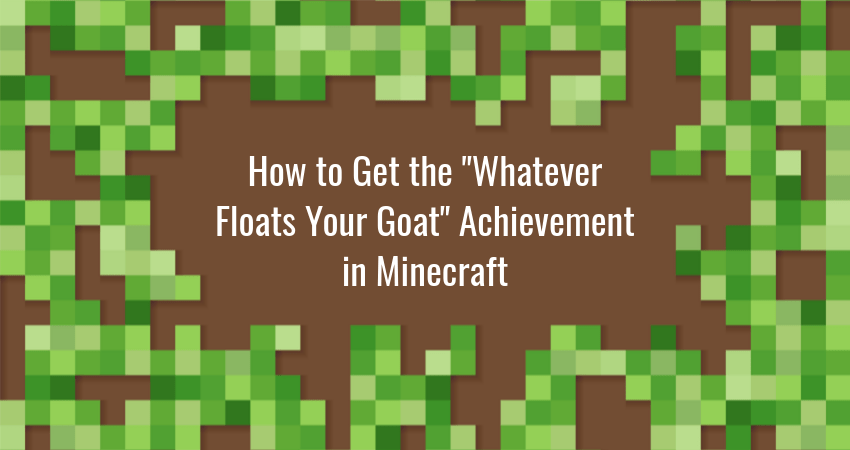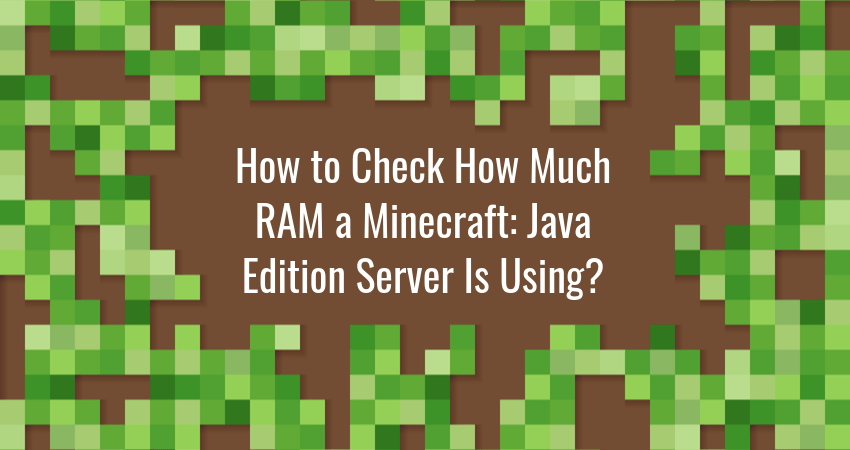Minecraft players love collecting achievements. Some do it to brag to their online friends, others…

Rust Teleport Command & How to Use It
The teleportation command is one of the most useful troubleshooting tools Rust server admins have at their disposal. The command has one simple function: instantly move an entity from one location to another within the game world. This allows admins to quickly address situations where proximity and distance between certain in-game entities cause problems on the server.
To learn more about the teleportation command and its various uses, check out our guide in the paragraphs below.
Why Use the Rust Teleport Command?
Most interactions in Rust, such as attacking and looting, depend on the proximity between in-game entities. The teleportation command allows you to instantly alter this proximity, which means you essentially have the power to start and stop most interactions in the game.
In practice, this gives you the power to:
- Quickly move to where the action is on the server.
- Move players around the world faster.
- Help players stuck on level geometry resume play.
- Instantly give players weapons and equipment from elsewhere on the map.
Note that teleportation explicitly breaks game rules, so it can be considered a form of cheating, especially if the admin abuses the command.
Make sure to only use teleportation when the situation merits it, and with the consent of all players involved. Teleporting players around without good reason is a clear sign that you’re abusing your admin privileges.
How to Use the Teleport Command in Rust?
There are two ways to use admin commands in Rust:
- Through the in-game console: press F1 to open the console, type the desired teleportation command, and press Enter to run. After successfully using the teleport command the console will print:
N/A- Through the remote console (RCON). Note that not all teleportation commands support RCON.
Things to Consider before Using the Teleport Command
The Rust teleport command can only be used by Rust server admins and moderators. Players can’t use teleportation unless they’re playing on a modded Rust server that allows it.
Second, the teleport command can potentially harm players, including admins and moderators. Players can get stuck in scenery, get teleported out of bounds, or even get instantly killed by falling from a high altitude. To avoid this, employ safety precautions:
- Always teleport while outside, so players don’t get stuck in walls and other in-game objects.
- Always teleport while standing on a level surface, so players don’t get teleported to a higher altitude or get stuck in the ground.
- Always notify players before teleporting them, so they have time to get ready.
- Use god mode when teleporting admins and mods for extra safety.
Also, note that you can only teleport one player at a time.
Glimpse is inviting Rust streamers and server admins to share their Rust servers on Glimpse. After registering as a Glimpse Creator, you can monetize your Rust server with sponsorships from fans. You get to keep every dollar earned this way – Glimpse has 0% platform fees.
Rust Teleport Command Syntax
Rust uses different teleportation syntax when teleporting different entities. There are 8 types of teleportation commands in total, which you can find in the table below.
The RCON column specifies if the command can be used through the remote console. The Login column specifies if players or admins have to be logged in to the server for the command to work.
| Syntax | Description | Notes | RCON | Login |
|---|---|---|---|---|
| teleport | Teleports the admin or mod to the player that has the longest active session on the server. | No | Yes | |
| teleport “player name” | Teleports the admin or mod to the specified player. | No | Yes | |
| teleport “player name 1” “player name 2” | Teleports the first player to the second player. | Yes | Yes | |
| teleportany <entity> | Teleports the admin or mod to the specified entity. | If there are multiple entities of a given type, one is chosen at random. | No | Yes |
| teleportpos (x, y, z) | Teleports the admin or mod to the specified x,y,z coordinates. | To get your current coordinates, use the printpos command. | Yes | Yes |
| teleport2me “player name” | Teleports the specified player to the admin or mod invoking the command. | No | Yes | |
| teleport2owneditem “player name” | Teleports the admin or mod to the specified player’s nearest owned item. | You can use “steam id” instead of “player name” when invoking the command. | No | Yes |
| teleport2marker | Teleports the admin or mod to a marker point on the in-game map. | To place a marker on the map, press G and right-click on the desired location on the map. | No | Yes |
Here is an example of teleportation using the teleport2marker command:
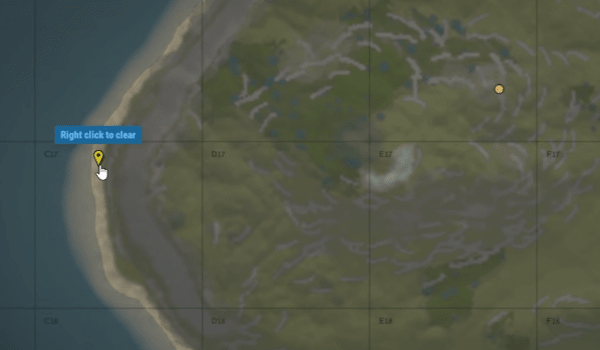
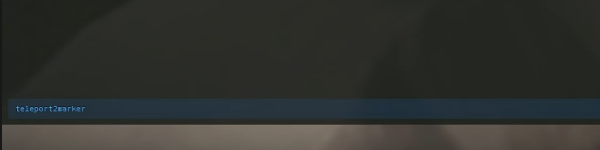
Conclusion
Rust’s teleportation commands exist to help server admins efficiently tackle unusual situations bound to arise during gameplay.
Teleportation commands can also be abused by irresponsible admins, so take great care when using teleportation on a live Rust server. No one likes getting suddenly whisked away only to land on the other side of the map without their knowledge and consent.

Glimpse makes it easy for you to sell access to your Minecraft, Steam, Terraria, Rust, 7 Days to Die, Starbound, and most other gaming servers. Using our esports platform, you can connect your server directly to the platform and enable access to it within a sponsorship level.
- Sell access to your server within sponsorships
- Whitelist specific users for your gaming server
- Use webhooks to connect your server in several simple clicks
- Glimpse’s monetization system charges 0% commission so you get 100% of your earnings