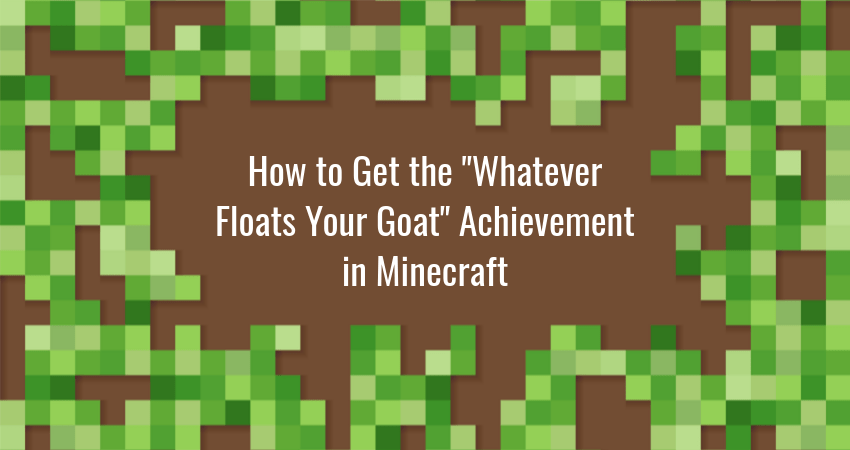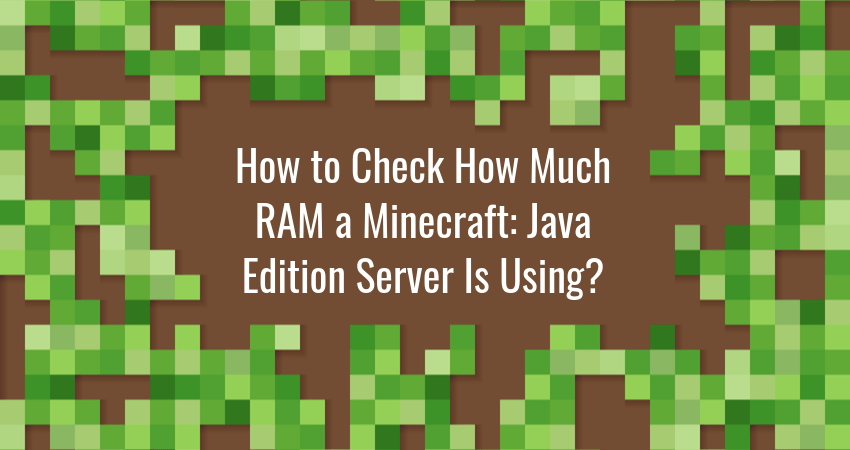Minecraft players love collecting achievements. Some do it to brag to their online friends, others…
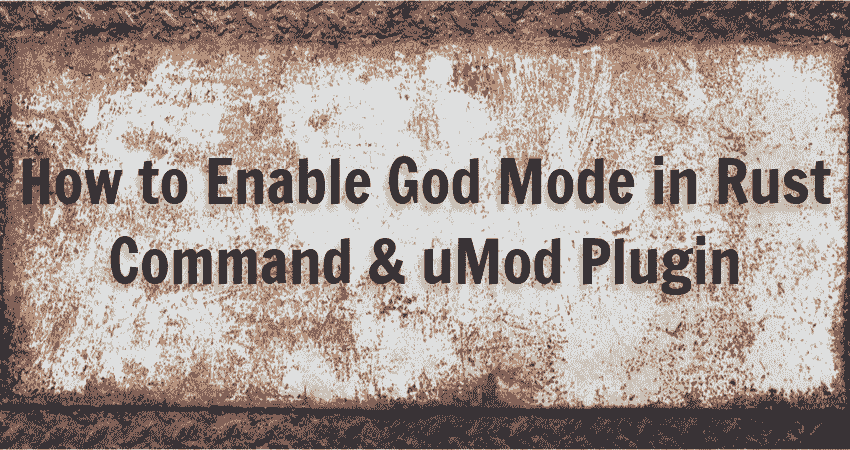
How to Enable Rust God Mode – Console Command & uMod Plugin
Like many games, Rust has a god mode, a state which grants players some form of invulnerability. Using god mode is considered cheating (especially in multiplayer), so you should take great care when enabling it. That being said, there are circumstances when enabling god mode is justified, so it’s good for Rust server admins to know how to do it.
Rust has two ways of enabling god mode: by issuing admin commands through the command console, or by using uMod plugins. Here is everything you need to know about both.
What is Rust God Mode?
In Rust, god mode makes you invulnerable to the following:
- Damage from other players, including melee and weapon attacks.
- Damage from animals, such as wolves and bears.
- Damage from hostile NPCs, such as attack helicopters, APCs, and enemies spawned during scripted events and missions.
- Damage from environmental effects, such as cold, hunger, and radiation. Note that god mode only stops the damage from status effects – it doesn’t remove the status effects themselves. If you disable god mode while still suffering from hunger, radiation, or other status effects, you will receive damage normally.
- Damage from falling.
- God mode also prevents death from using the kill command.
Reasons for Using God Mode
God mode is typically used by cheaters and hackers to obtain an unfair advantage in PvP. However, it also has a couple of legitimate use cases.
Server admins can use god mode to test their server. For example, if a certain mod introduces new enemies to the game, the admin can test their behavior in a safe manner with god mode enabled before adding the mod to the server.
God mode is also a way of fighting fire with fire. For instance, if a hacker enters the server and starts using auto-aim or some other hack to mow down players, admins can make themselves invulnerable to tackle the hacker, or even grant players temporary invulnerability to protect them.
Finally, god mode is sometimes useful on role-playing servers, where it might make sense to have invulnerable characters for story reasons.
How to Enable God Mode in Rust?
You have two options for enabling god mode in Rust:
- Using the console command.
- Using the uMod plugin.
The console command is the only way to obtain god mode on vanilla Rust servers. The uMod plugin can be used in addition to the command on modded Rust servers.
Method 1: Rust God Mode Console Command
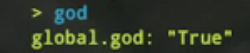
By default, the god mode command can only be used by admins and server moderators.
To activate god mode:
- Press F1 to open the Rust command console.
- Type the following command and press Enter to activate:
god trueTo disable god mode, enter the command:
god falseFinally, to check whether god mode is active or not, use the command:
global.godThe best way to make money by playing Rust is through server monetization, and Glimpse offers this feature out of the box. Simply create a Glimpse account and start charging for access to your Rust server. The best part is that you get to keep all your earnings – Glimpse has 0% fees for content creators.
Method 2: Rust God Mode uMod Plugin
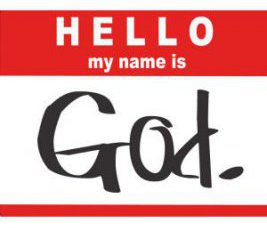
If you want more fine-grained control over Rust god mode and you’re running a server that supports mods, you can install the Godmode uMod plugin.
After installing the plugin, you can use it either through chat (in which case each command should be prefixed with the / character) or through the command console. You can use the following commands:
- god – Toggle player’s god mode on/off.
- god <name or id> – Toggles target player’s god mode on/off.
- gods – List all players with god mode enabled.
The plugin also gives Rust server admins the ability to grant god mode privileges to other players. This can be done using the following command syntax:
oxide.grant <user or group> <name or steam id> <permission>The list of permissions includes:
- godmode.admin – Allows player to enable/disable god mode on other players.
- godmode.toggle – Allows player to enable/disable god mode on themselves.
- godmode.invulnerable – Protects god mode users from all damage.
- godmode.lootplayers – Enables looting of other god mode users.
- godmode.lootprotection – Prevents others players from looting god mode users.
- godmode.noattacking – Prevents god mode users from attacking other players.
- godmode.untiring – Gives god mode users infinite stamina for running.
- godmode.autoenable – God mode is auto enabled when the player enters server.
As a final note, the default god mode command overrides any command issued via the Godmode plugin.
For example, if you first enable infinite stamina with the Godmode plugin and then use the default command god true, you only get the invulnerability bonus because the default command overrides the effects of the plugin.
In practice, you should always use the plugin command if you’re running a modded Rust server to avoid conflict with the default command.
Conclusion
Including god mode in games is a long-standing tradition. As with other games, god mode in Rust can be used for both nefarious and benevolent purposes. As a good server admin, it is your obligation to use god mode carefully and fairly, so as not to alienate your players.
The only thing that makes players abandon a server faster than the presence of hackers are server admins who use their god mode privileges irresponsibly.

Glimpse makes it easy for you to sell access to your Minecraft, Steam, Terraria, Rust, 7 Days to Die, Starbound, and most other gaming servers. Using our esports platform, you can connect your server directly to the platform and enable access to it within a sponsorship level.
- Sell access to your server within sponsorships
- Whitelist specific users for your gaming server
- Use webhooks to connect your server in several simple clicks
- Glimpse’s monetization system charges 0% commission so you get 100% of your earnings