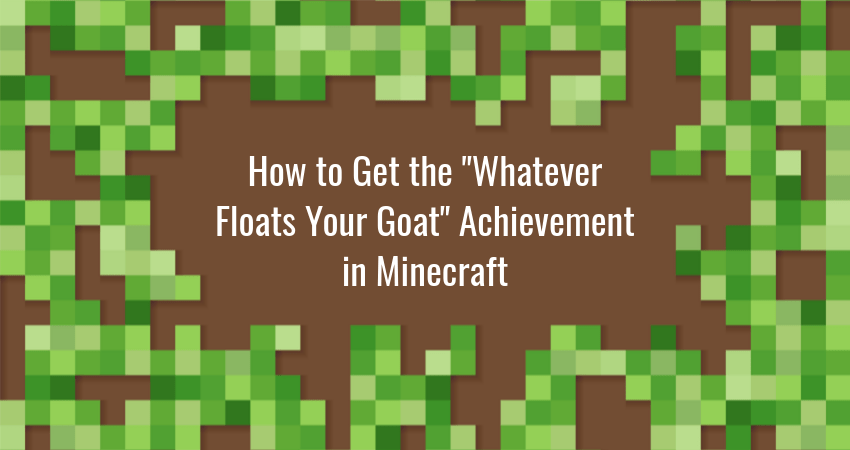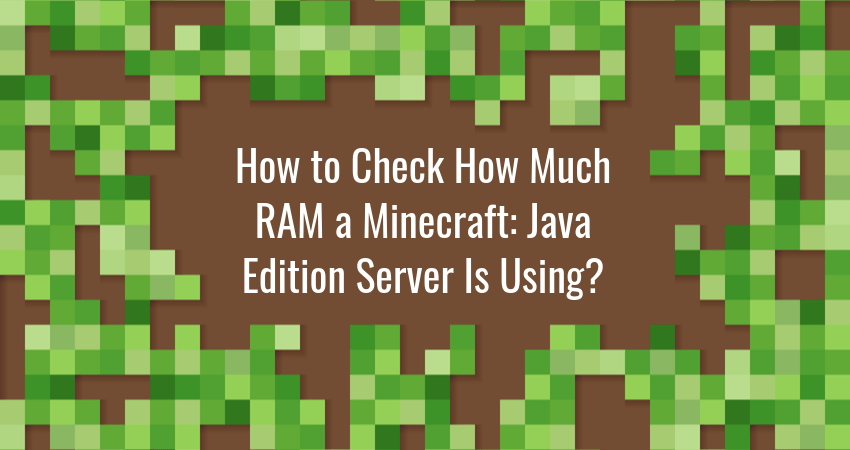Minecraft players love collecting achievements. Some do it to brag to their online friends, others…

Rust Admin Commands – Comprehensive List
Rust has an extensive library of admin commands. They are mainly used for customizing how a dedicated Rust server behaves. You must have an ownerid or a moderatorid to use these commands, as well as access to the server’s remote console interface (RCON).
Here are all the commands you can run on a Rust server.
Note: ownerid is the admin on the server while moderatorid is the server moderator.
Rust Admin Commands List
Rust admin commands are divided into server commands and server variables.
Server commands typically change the game state at a higher level of abstraction than server variables. For example, server commands can be used to kick players out of the server or restart the server.
Server variables, on the other hand, are used to configure particular numeric or Boolean values on a server. For example, server variables can be used to limit maximum server FPS or change the game volume.
Rust Server Commands
The table below provides a comprehensive list of Rust server commands.
| Command | Shorthand | Description | Notes |
| admin.mutechat “player” | Mute player in chat. | ||
| admin.mutevoice “player” | Mute player in voice chat. | ||
| admin.unmutechat “player” | Unmute player in chat. | ||
| admin.unmutevoice “player” | Unmute player in voicehat. | ||
| chat.say “text” | chat.say “text” | Send message to chat. | |
| global.ban “player” | ban “player” | Ban player. | |
| global.banid “SteamID” | banid “SteamID” | Ban SteamID. | |
| global.banlist | banlist | List banned players. | |
| global.banlistex( ) | banlistex | List banned users with ban reasons. | |
| global.dump( void ) | Dump server diagnostics to [rust>rustds>diagnostics] | ||
| global.echo( string output ) | Print text to the debug output. | ||
| global.ent kill | ent kill | Kills the entity you’re aiming at. | |
| global.ent lock | ent lock | Locks the entity you’re aiming at. | |
| global.ent unlock | ent unlock | Unlocks the entity you’re aiming at. | |
| global.find( string Name ) | Search for a command. | ||
| global.kick “player” | kick “player” | Kick a player off the server. | |
| global.kickall | kickall “reason” | Kick everyone off the server. | |
| Global.kill( void ) | kill | Kill your character. | Used for respawning. |
| Global.listid( ) | listid | List banned users by SteamID. | |
| Global.moderatorid “SteamID” | moderatorid “SteamID” | Give player moderator status. | AuthLevel 1 (Moderator). |
| global.ownerid “SteamID” | ownerid “SteamID” | Give player admin status. | AuthLevel 2 (Admin). |
| global.players | players | Print out currently connected players. | |
| Global.quit( ) | quit | Quit the server. | |
| Global.removemoderator “SteamID” | removemoderator “SteamID” | Demote moderator. | |
| Global.removeowner “SteamID” | removeowner “SteamID” | Demote owner. | |
| Global.restart( ) | restart | Restart the server. A warning will appear every 5 seconds for 5 minutes. | |
| Global.say “text” | say “text” | Send message to everyone on the server. | |
| global.status | status | Print out current server status. | Only available for admins. |
| global.unban “SteamID” | unban “SteamID” | Unban SteamID. | |
| global.users( ) | users | Show user info for players on server. | |
| server.backup( ) | Backup server files. | ||
| server.save( ) | save | Save current server state. | |
| server.start( ) | Start server. | ||
| server.stop( string DisconnectMessage ) | Stop server. | ||
| server.writecfg( ) | writecfg | Save server configuration to a file. | |
| weather.rain [value] | Sets the rain factor where 0 is no rain and 1.0 is full rain. | Using anything other than a valid value will set it to “auto”. | |
| world.monuments( void ) | Prints the coordinates of all monuments and caves to the console. | Disable in the current version of the game. |
Monetize your Rust gaming servers with Glimpse! All you need to do is create an account and connect your Rust server to Glimpse. You can then charge your fans to play on your server.
Unconfirmed Rust Server Commands
These server commands have no official description in the documentation. Their functionality can be figured out from the syntax, but they haven’t been tested. They are included here for the sake of comprehensiveness.
| Command | Shorthand |
| draft.add(void) | |
| craft.canceltask(void) | |
| craft.cancel(void) | |
| data.export(void) | |
| entity.debug_toggle(void) | |
| entity.nudge(void) | |
| env.addtime(void) | |
| event.run(void) | |
| gc.collect(void) | |
| global.report(void) | report |
| global.objects(void) | objects |
| global.textures(void) | textures |
| global.colliders(void) | colliders |
| global.error(void) | error |
| global.queue(void) | queue |
| global.setinfo(void) | setinfo |
| global.sleep(void) | sleep |
| global.respawn(void) | respawn |
| global.injure(void) | injure |
| global.spectate(void) | spectate |
| global.respawn_sleepingbag(void) | |
| global.respawn_sleepingbag_remove(void) | |
| global.teleport(void) | teleport “name” |
| global.teleport2me(void) | teleport2me “name” |
| global.teleportany(void) | teleportany “bear, deer..” |
| global.cleanup(void) | cleanup |
| hierarchy.ls(void) | |
| hierarchy.cd(void) | |
| hierarchy.del(void) | |
| inventory.endloot(void) | |
| inventory.give(void) | |
| inventory.giveall(void) | |
| inventory.givebpall(void) | |
| inventory.giveto(void) | |
| inventory.giveid(void) | |
| inventory.givearm(void) | |
| inventory.givebp(void) | |
| pool.status(void) | |
| pool.clear(void) | |
| server.fps(void) | |
| server.readcfg(void) | |
| spawn.fill_populations(void) | |
| spawn.fill_groups(void) | |
| weather.clouds(void) | |
| weather.fog(void) | |
| weather.wind(void) | |
| airdrop.drop(void) | |
| cui.test(void) |
Rust Server Variables
Below is a table containing a comprehensive list of Rust server variables. Changing these variables on a live server can have unpredictable results, so modify them at your own risk.
| Variable | Description | Default Value | Value Type and Range | Notes |
| antihack.debuglevel | 0 == silent, 1 == print max violation, 2 == print every violation | 1 | 0 – 2 | |
| antihack.enabled | Anti-hack status. | True | Boolean | |
| antihack.enforcementlevel | 0 == no enforcement, 1 == kick, 2 == ban (DISABLED) | 0 | 0 – 2 | |
| antihack.flyhack_forgiveness | Distance threshold to assume flyhacking. | 2 | Lower value = more false positives. | |
| Antihack.flyhack_penalty | Violation penalty when flyhack is detected. | 4 | ||
| antihack.flyhack_protection | 0 == disabled, 1 == simple, 2 == advanced | 1 | 0 – 2 | |
| antihack.flyhack_reject | Reject movement when flyhack is detected. | False | Boolean | |
| antihack.maxviolation | Violation value above this results in enforcement. | 5 | ||
| antihack.noclip_penalty | Violation penalty when noclip is detected. | 4 | ||
| antihack.noclip_protection | 0 == disabled, 1 == raycast, 2 == spherecast | 2 | 0 – 2 | |
| antihack.noclip_reject | Reject movement when noclip is detected. | True | Boolean | |
| antihack.relaxationpause | The time it takes for violation values to go back to 0. | 5 | ||
| antihack.relaxationrate | The rate at which violation values go back down. | 0.1 | ||
| antihack.speedhack_deltatime | Time interval for calculating speedhack speed. | 0.2 | Lower value = more false positives. | |
| antihack.speedhack_forgiveness | Speed threshold to assume speedhacking. | 2 | Lower value = more false positives. | |
| antihack.speedhack_history | Speeding ticket history. | 20 | ||
| antihack.speedhack_penalty | Violation penalty when speedhack is detected. | 4 | ||
| antihack.speedhack_protection | 0 == disabled, 1 == enabled | 1 | ||
| antihack.speedhack_reject | Reject movement when speedhack is detected. | False | Boolean | |
| antihack.speedhack_tickets | Required number of speeding tickets to trigger a violation. | 15 | ||
| antihack.userlevel | 0 == users, 1 == admins, 2 == developers | 0 | 0 – 2 | |
| audio.game | Controls game volume. | 1 | ||
| audio.master | Controls master volume. | 1 | ||
| audio.music | Controls music volume. | 1 | ||
| audio.speakers | Controls speaker volume. | 2 | ||
| audio.voice | Controls voice volume. | 1 | ||
| chat.enabled | Enable or disable chat. | True | Boolean | |
| construct.frameminutes | Minutes to frame destruction. | 30 | ||
| env.day | Day. | 26 | ||
| env.month | Month. | 5 | ||
| env.time | Time of day. | 12 | 0 – 24.0 | |
| env.year | Year. | 2024 | ||
| fps.limit | The maximum number of frames to render per second. | 256 | ||
| global.god | Enable god mode. | True | Boolean | Admin only. |
| global.skincol | Change your skin color. | -1 | 0 to 1 | Admin only. |
| global.skinmesh | Change your head mesh. | -1 | 0 to 1 | Admin only. |
| global.skintex | Change your skin texture. | -1 | 0 to 1 | Admin only. |
| graphics.quality | Currently selected graphics quality level. | 0 | ||
| lerp.enabled | Enables interpolation on network positions. | True | Boolean | |
| lerp.smoothing | The higher this value the more post process smoothing applied. 0 = accurate, 1 = smooth. | 0.5 | 0 – 1.0 | |
| lerp.time | How many seconds behind to lerp (linear interpolation and iteration). 0 is the most accurate but can be the most jittery | 0.1 | ||
| net.visdebug | Network visibility debug display. | False | Boolean | |
| physics.solveriterationcount | Default solver iteration count permitted for any rigid bodies. | 7 | Must be a positive value. | |
| physics.steps | Number of physics steps per second. | 30.003 | ||
| server.maxunack | Maximum number of unacknowledged messages before congestion. | 4 | ||
| server.planttick | Number of plant ticks per second. | 60 | ||
| server.planttickscale | Plant tick scale. | 1 | Setting this to 2 will make plants grow fruit and die two times faster than normal. | |
| time.fixeddelta | Fixed delta time in seconds | 0.03333 | ||
| time.maxdelta | Minimum number of times to tick per frame. | 0.33 | ||
| vis.attack | Attack debug display. | False | Boolean | |
| vis.damage | Damage debug display. | False | Boolean | |
| vis.metab | Metabolism debug display. | False | Boolean | |
| vis.triggers | Trigger entries. | False | Boolean |
If you are interested in streaming your Rust gameplay, be sure to learn how to activate Rust Streamer Mode and protect information on your display from stream snipers.
Unconfirmed Rust Server Variables
These server variables have no official description in the documentation. Their functionality can be figured out from the syntax, but they haven’t been tested. They are included here for the sake of comprehensiveness.
| Variable | Default Value | Value Type and Range |
| ai.move | True | Boolean |
| ai.sensetime | 1 | |
| ai.think | True | Boolean |
| aianimation.groundorient | True | Boolean |
| aianimation.qualitydistance | 100 | |
| aianimation.speedscale | True | Boolean |
| chat.serverlog | True | Boolean |
| craft.instant | False | Boolean |
| decay.debug | False | Boolean |
| decay.scale | 1 | |
| file.time | False | Boolean |
| fps.graph | 0 | |
| global.censornudity | True | Boolean |
| global.debugmode | False | Boolean |
| global.developer | 0 | |
| global.perf | 0 | |
| global.safemode | False | Boolean |
| global.warmup | True | Boolean |
| graphics.af | 0 | |
| graphics.branding | True | Boolean |
| graphics.chat | True | Boolean |
| graphics.dof | False | Boolean |
| graphics.drawdistance | 2500 | |
| graphics.fov | 75 | |
| graphics.hud | True | Boolean |
| graphics.lodbias | 0.5 | |
| graphics.parallax | 0 | |
| graphics.shaderlod | 2147483647 | |
| graphics.shadowdistance | 100 | |
| graphics.shadowlights | 1 | |
| graphics.uiscale | 1 | |
| nametags.enabled | True | Boolean |
| net.debug | False | Boolean |
| net.log | False | Boolean |
| physics.bouncethreshold | 2 | |
| physics.sleepthreshold | 0.005 | |
| rcon.ip | 127.0.0.1 | |
| rcon.password | 1234 | |
| rcon.port | 0 | |
| server.aihandlerms | 50 | |
| server.backupfolder | backup/0/my_server_identity | |
| server.backupfolder1 | backup/1/my_server_identity | |
| server.backupfolder2 | backup/2/my_server_identity | |
| server.backupfolder3 | backup/3/my_server_identity | |
| server.compression | False | Boolean |
| server.description | Unknown | |
| server.eac | 1 | |
| server.entityrate | 16 | |
| server.globalchat | True | Boolean |
| server.headerimage | Unknown | |
| server.hostname | Unknown | |
| server.identity | my_server_identity | |
| server.ip | Unknown | |
| server.itemdespawn | 180 | |
| server.level | Procedural Map | |
| server.maxplayers | 200 | |
| server.netlog | True | Boolean |
| server.npctickrate | 5 | |
| server.official | False | Boolean |
| server.port | 28015 | |
| server.pve | False | Boolean |
| server.radiation | False | Boolean |
| server.rootfolder | server/my_server_identity | |
| server.saveinterval | 300 | |
| server.secure | True | Boolean |
| server.seed | 8675309 | |
| server.stability | True | Boolean |
| server.tickrate | 10 | |
| server.url | Unknown | |
| server.worldsize | 4000 | |
| spawn.max_density | 1 | |
| spawn.max_rate | 1 | |
| spawn.min_density | 0.1 | |
| spawn.min_rate | 0.1 | |
| terrain.pvt | False | Boolean |
| terrain.quality | 100 | |
| voice.loopback | False | Boolean |
| water.quality | 0 |
Conclusion
That covers all the main Rust commands you can run on a server. Use them to manage and customize your Rust server and create an enjoyable multiplayer experience for your players.

Glimpse makes it easy for you to sell access to your Minecraft, Steam, Terraria, Rust, 7 Days to Die, Starbound, and most other gaming servers. Using an esports webhooks option, you can connect your server directly to the platform and enable access to it within a sponsorship level.
- Sell access to your server within sponsorships
- Whitelist specific users for your gaming server
- Use webhooks to connect your server in several simple clicks
- Glimpse’s monetization system charges 0% commission so you get 100% of your earnings