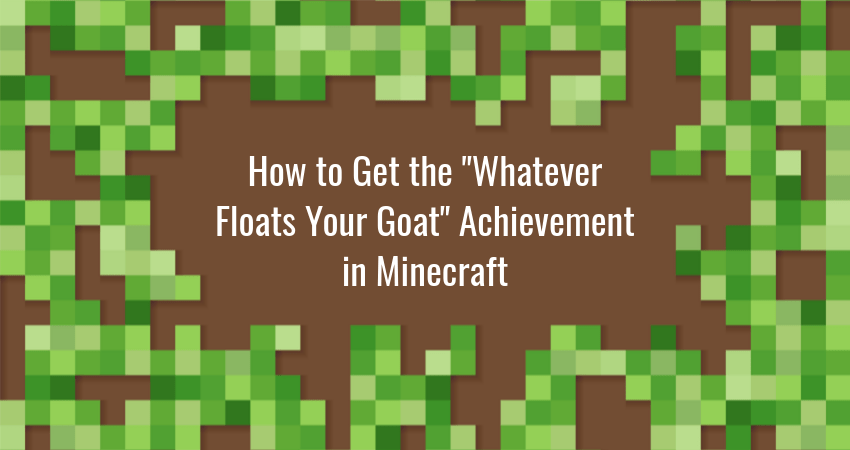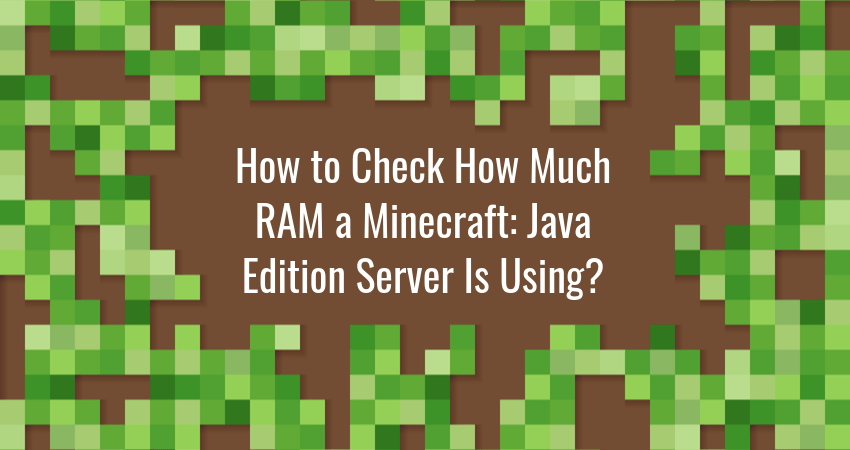Minecraft players love collecting achievements. Some do it to brag to their online friends, others…
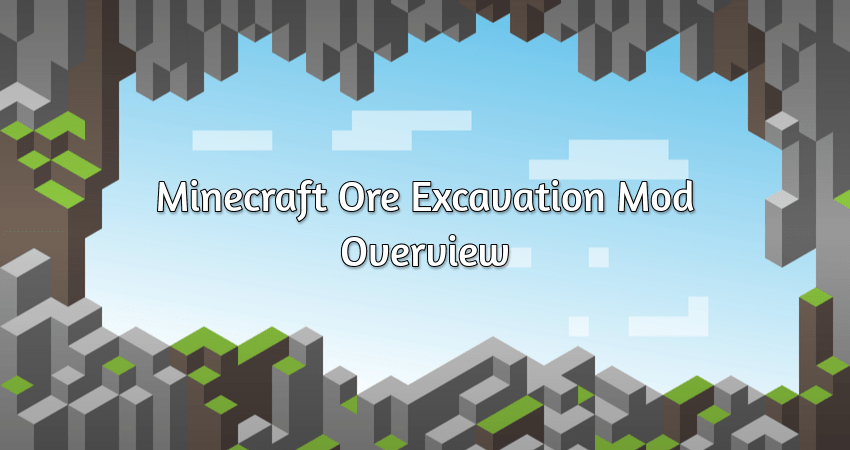
Minecraft Ore Excavation Mod Overview
At its core, Minecraft is a mining game. So, it’s a shame that the activity of mining itself is kind of tedious. Even with a fully-upgraded pickaxe, you can only mine one block at a time. This slows down the pace to a crawl, turning the game into a chore. It also makes for a boring livestream, if you’re into that [how to livestream KB link or similar].
However, there is an easy way to fix the issue. The beauty of Minecraft is that for every nuisance or problem, there is usually a community-made mod to fix it. Case in point, the Ore Excavation mod aims to make mining less of a hassle.
Here is everything you need to know.
Mod Installation and Dependencies
Ore Excavation requires the following dependencies to work:
- Minecraft Forge modding API (get the installer from the official Minecraft Forge website)
The installation procedure is straightforward:
- Download the latest version of the mod from CurseForge.
- Place the downloaded .jar file in the Mods directory in your Minecraft installation directory.
- In the Minecraft Launcher, select Minecraft Forge 1.16.5 as your installation and start the game.
- Select Mods in the Main Menu.
- Confirm you have Ore Excavation in the list.
Congrats, Ore Excavation is ready for play!
Ore Excavation mod is a great place to start to gather resources for certain structures like the Diamond Skyscraper. Check out other fun building ideas in our post 10 Minecraft Building Ideas for a Town.
Mod Overview
Ore Excavation expands Minecraft’s mining mechanic by giving you the ability to mine multiple blocks at once.
You can:
- Mine whole ore veins
- Chop down whole trees
- Mass-harvest any block
- Mass-use other tool-based actions
How to Use Mass-Mining
Once you have the mod installed, you can use the mass-mining feature by holding down the `key. Instead of mining a single block, you will mine all adjacent blocks of the same type.
Other Features
Configure the mod using the Mod menu, which you navigate to from the main menu. The list of configuration options is extensive and includes:
- Configurable mining speed, size, distance and cost
- Custom mining shapes
- Custom block grouping
- Undo command
- Tool blacklist
- Block blacklist
- Ore dictionary support for blacklisting and overrides
- On-the-fly configuration (no restart required)
- A TPS (ticks per second) guard for preventing server slowdowns
- Per client control preferences
- Event hooks for cross-mod integration and behavior
- Per tool overrides for mod developers
Ore Excavation Mod Showcase
If you want to see the mod in action, you can check out a mod showcase. We recommend this video by UltraUnit17. It goes over all the features of the Ore Excavation mod for version 1.15.2 , and demonstrates some of the configuration options.
Check out our other Minecraft mod reviews such as Ice and Fire Mod, Level Up Mod, and Midnight Mod.
Conclusion
Some mods are famous because they add tons of painstakingly crafted content to the game. Others become popular through a radical overhaul of the game’s mechanics. And some, like Ore Excavation, simply add subtle quality of life improvements like faster mining.
Give it a try, and you’ll quickly start wondering how you ever played without it.