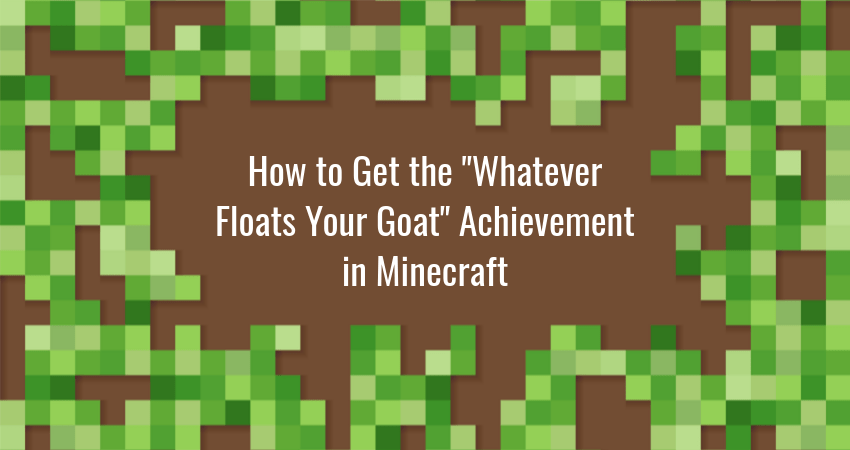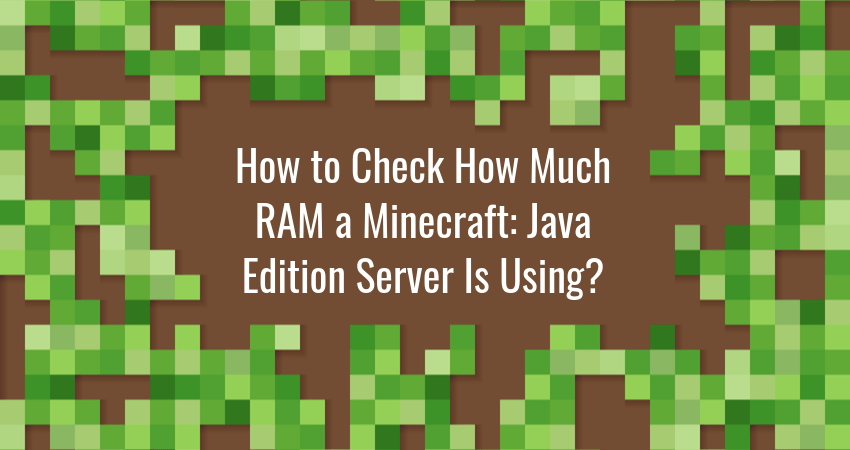Minecraft players love collecting achievements. Some do it to brag to their online friends, others…

Minecraft TAS (Tool-Assisted Speedrun) & How to Use It
Speedrunning is all about beating games as fast as possible. It takes knowledge, practice, and dedication to be a speedrunner, but even top runners make mistakes. As a result, the duration of the run increases.
Errors during speedruns occur due to the following:
- Missed or wrong inputs.
- Misjudgments about distance and timing.
- Spikes in game difficulty.
- Bad RNG.
This places a soft limit on what human runners can achieve.
What is Tool Assisted Speedrunning?
Tool-assisted speedrunning is all about evading the above-mentioned limitations with the help of speedrunning tools.
Runners use different tools for different games and different game consoles. NES and SNES speedrunners use a hardware-based speedrunning tool called TAS-Bot to automatically input commands into the game console. Minecraft speedrunners use mods like Minecraft-TAS and others to achieve the same goal.
In this article, we’ll give you a quick intro to Minecraft tool-assisted speedrunning.
Minecraft TAS: How Does It Work?
We will use Minecraft-TAS to illustrate how a tool-assisted speedrun in Minecraft works.
Minecraft speedrunning is all about making quick and precise inputs to navigate the world in the most effective way possible. However, often the most efficient way to run requires frame-perfect inputs, button-mashing, or complex key sequences.
Minecraft-TAS lets speedrunners define their inputs in a script file, which is then passed on to the game and executed. The advantage of doing input this way is the following:
- No delay between inputs, every keystroke gets executed as fast as the game engine allows.
- No mistakes during execution.
- No difficult input sequences: complex commands are stored as simple instructions in the script file and can be reused.
Once you load a Minecraft-TAS input script and start Minecraft, the game basically plays itself from that point on. One thing to mention here is that predefined inputs only make sense if you’re using the same Minecraft world for each run. Otherwise, the inputs won’t match what’s happening on the screen. For this reason, you must always use the same world-generation seed for each Minecraft-TAS run.
Requirements & Installation
To work, Minecraft-TAS requires Fabric, a modding tool-chain. Fabric has two components – Fabric installer and Fabric API. You need both for Minecraft-TAS.
- Download the Fabric installer from the official website and run it.
- Click Install and wait until the process finishes, then click OK.
- Download the Fabric API .jar file from Curseforge.
- Move the Fabric API .jar file to your Minecraft mods folder. By default, it is %APPDATA%\.minecraft\mods.
- Finally, download the MinecraftTAS .jar file from the releases page on Github.
- Move the MinecraftTAS .jar file to the mods folder (by default: %APPDATA%\.minecraft\mods).
Glimpse is the ideal platform for showing off your Minecraft speedrunning skills. Sign up for a creator account and invite fans to support you with sponsorships. You can withdraw your earnings with zero platform fees,
How to Use
Minecraft-TAS is fairly straightforward to use. Let’s go over the steps:
- Create a tas.txt text document in the scripts folder. By default, path is %APPDATA%\.minecraft\scripts. Change the file’s extension to .script (the file should be named tas.script).
- Open tas.script in a text-editor (Notepad is fine) and write your inputs in chronological order (below is a list of available commands). The inputs in each line are executed one tick at a time.
Note: A tick is an increment of time used by Minecraft’s internal clock. Being able to execute inputs each tick is what makes Minecraft-TAS useful for speedrunning.
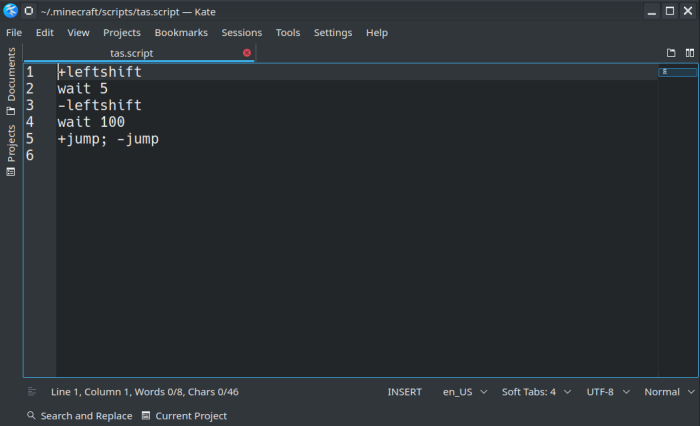
- Start the Minecraft Launcher, select Minecraft Fabric Loader from the launcher menu, and start the game.
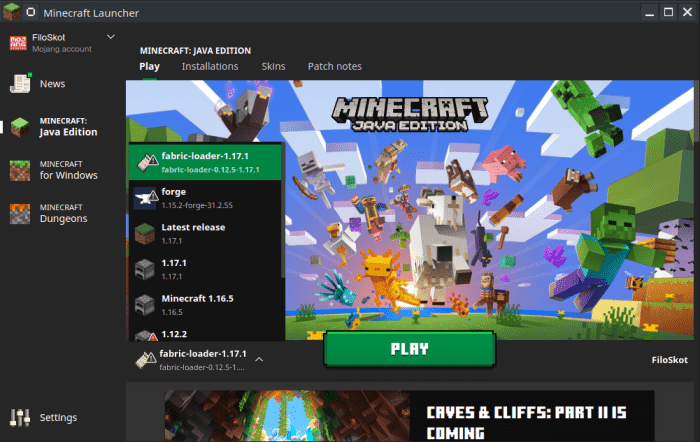
- Select or generate the world you’ll be using for the run and start the game. Be sure to use the same world-generation seed for each run.
- Press
tto open the text console. - Load tas.script with the
/script loadcommand:
/script load tas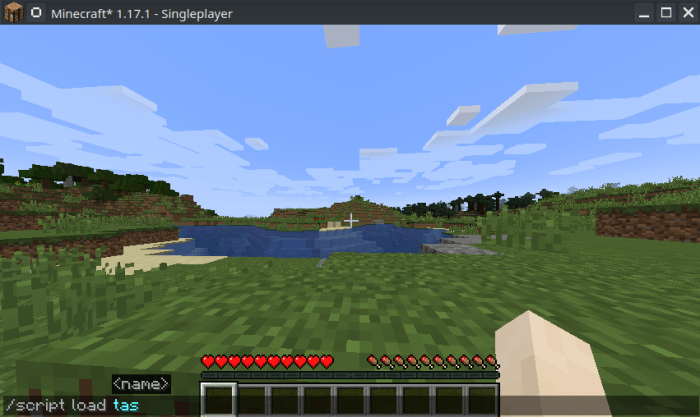
- Start the script with the
/script startcommand, or by pressing the start script shortcut (default key:o).
/script start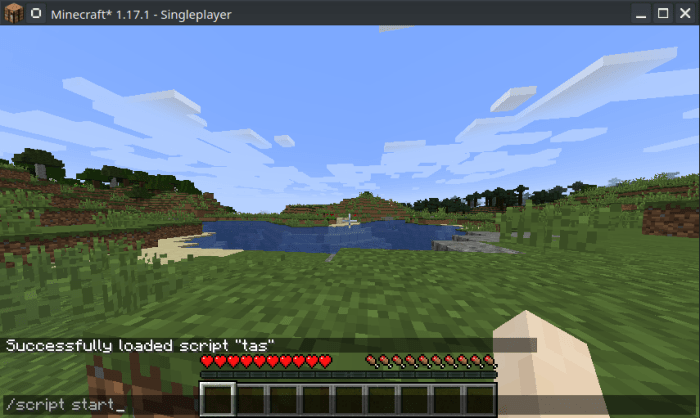
- Stop the script with the
/script stopcommand, or by pressing the start script shortcut (default key:p)
/script stop
Available Commands
Listed below are all the available commands for Minecraft-TAS.
Note that you can execute multiple commands on the same tick by placing them on the same line separated by a semicolon (;) in your script file. For example, +back; +jump would begin pressing back and jump on the same tick.
| Command | Effect |
|---|---|
| wait <ticks> | Pauses script execution for number of ticks specified in <ticks>. |
| +autojump|-autojump | Enables/disables automatic jumping. |
| yaw <value> | Sets the player’s yaw to <value>. |
| pitch <value> | Sets the player’s pitch to <value>. |
| scrollup <value> | Scrolls the mouse wheel up the given <value>. |
| scrolldown <value> | Scrolls the mouse wheel down the given <value>. |
| slot <id> | Moves the mouse over to the inventory slot with the specified <id>. |
| load | Loads the most recent save-state. |
| +attack|-attack | Presses/releases the attack/destroy key. |
| +use|-use | Presses/releases the use/place key. |
| +pickitem|-pickitem | Presses/releases the pick item key. |
| +forward|-forward | Presses/releases the forward strafe key. |
| +back|-back | Presses/releases the backward strafe key. |
| +left|-left | Presses/releases the left strafe key. |
| +right|-right | Presses/releases the right strafe key. |
| +sneak|-sneak | Presses/releases the sneak key. |
| +sprint|-sprint | Presses/releases the sprint key. |
| +jump|-jump | Presses/releases the jump key. |
| +drop|-drop | Presses/releases the drop item key. |
| +inventory|-inventory | Presses/releases the open inventory key. |
| +swaphand|-swaphand | Presses/releases the key to swap hands respectively. |
| +hotbar<1-9>|-hotbar<1-9> | Presses/releases the specified hotbar key. |
| +chat|-chat | Presses/releases the chat key. |
| +command|-command | Presses/releases the command key. |
| +escape|-escape | Presses/releases the escape key. |
| +leftmouse|-leftmouse | Presses/releases the left mouse button. |
| +rightmouse|-rightmouse | Presses/releases the right mouse button. |
| +middlemouse|-middlemouse | Presses/releases the middle mouse button. |
| +leftshift|-leftshift | Presses/releases left shift key. |
| +leftcontrol|-leftcontrol | Presses/releases left control key. |
Some inputs can be buffered, while others don’t support this feature.
Buffered Inputs:
- Attack
- Use
- Pick Item
- Scroll up/down
- Drop Item
- Swap Hand
- Inventory
Non-Buffered Inputs:
- Forward
- Backward
- Left
- Right
- Jump
- Sneak
- Sprint
- Hotbar
Conclusion
Tool-assisted speedrunning is becoming its own separate niche within the speedrunning community. While regular speedrunning ultimately depends on how effective the runner is at execution, TAS is more about meticulous planning. If you can figure out the perfect sequence of inputs, you can entrust the execution to the tool.
Minecraft-TAS is a good entry point into tool-assisted Minecraft speedrunning, and once you get a hang of it, you can try out different speedrunning tools and techniques, as well as branch out into other games that support TAS.

Glimpse makes it easy for you to sell access to your Minecraft, Steam, Terraria, Rust, 7 Days to Die, Starbound, and most other gaming servers. Using our esports platform, you can connect your server directly to the platform and enable access to it within a sponsorship level.
- Sell access to your server within sponsorships
- Whitelist specific users for your gaming server
- Use webhooks to connect your server in several simple clicks
- Glimpse’s monetization system charges 0% commission so you get 100% of your earnings