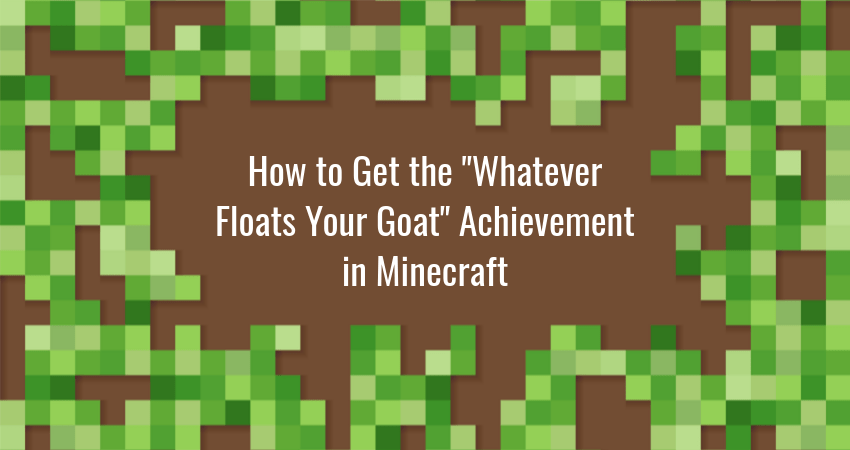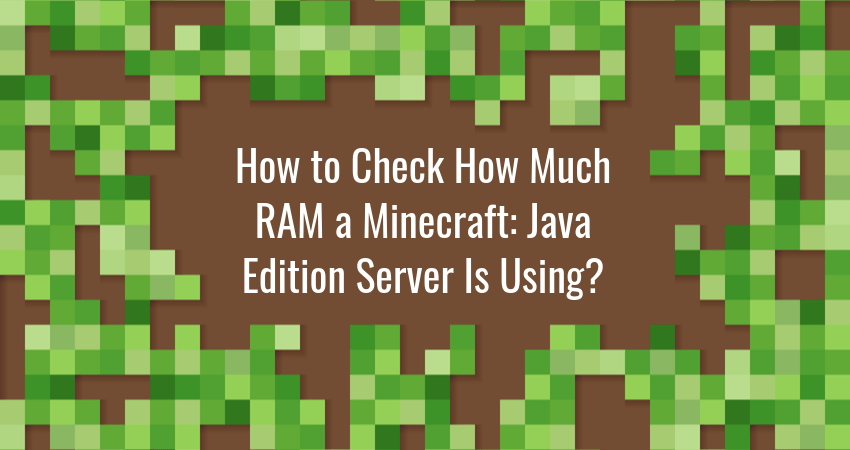Minecraft players love collecting achievements. Some do it to brag to their online friends, others…

How to Make a Minecraft Rocket Launcher
In Minecraft, a rocket launcher is a crossbow that fires firework rockets. You craft it like any other item in the game, provided you know the recipe and have the appropriate ingredients.
This guide explains how to make a rocket launcher in Minecraft.
Rocket Launcher Crafting Ingredients
The ingredients for the crossbow are:
| Ingredients | Amount |
|---|---|
| Stick | 3 |
| String | 2 |
| Iron Ingot | 1 |
| Tripwire Hook | 1 |
The ingredients for firework rockets are:
| Ingredients | Amount |
|---|---|
| Paper | 1 |
| Gunpowder | 1-3 |
| Firework Star | 1-5 |
In Survival mode, obtain the ingredients by looting blocks, mobs, and chests.
In Creative mode, you have unlimited ingredients by default.
Glimpse makes it convenient to share and monetize your Minecraft content. Sign up as a creator and invite fans to sponsor your work.
How to Make a Rocket Launcher in Minecraft
Now that you have the ingredients, follow these steps to make your Minecraft launcher.
Step 1: Craft the Crossbow
Use the crafting table and place the ingredients on the crafting grid. Then move the crossbow to the inventory.

Step 2: Craft the Firework Rockets
Use the crafting table and place the ingredients on the crafting grid. Move the firework rockets to your inventory.

Step 3: Equip the Crossbow and the Firework Rockets
Place the crossbow in the hotbar and place the firework rockets in the offhand item slot.

To use your newly built rocket launcher, right-click and hold to charge a shot, and then right-click to fire.


Conclusion
Congratulations, you now have a functioning Minecraft rocket launcher. Use it to blow up mobs, enemies, or friends. But be careful, or you might even blow up yourself!
Glimpse makes it easy for you to sell access to your Minecraft, Steam, Terraria, Rust, 7 Days to Die, Starbound, and most other gaming servers. Using an esports webhooks option, you can connect your server directly to the platform and enable access to it within a sponsorship level.
- Sell access to your server within sponsorships
- Whitelist specific users for your gaming server
- Use webhooks to connect your server in several simple clicks
- Glimpse’s tokenization system ensures you get 100% of your earnings with 0% fees