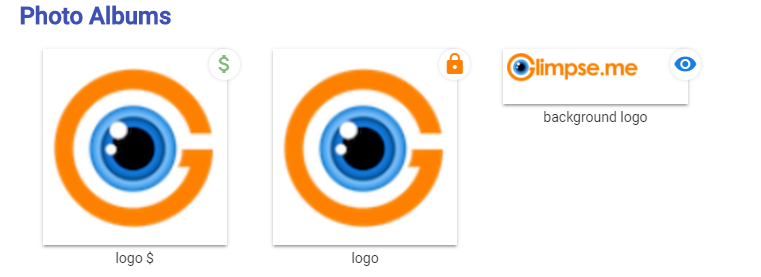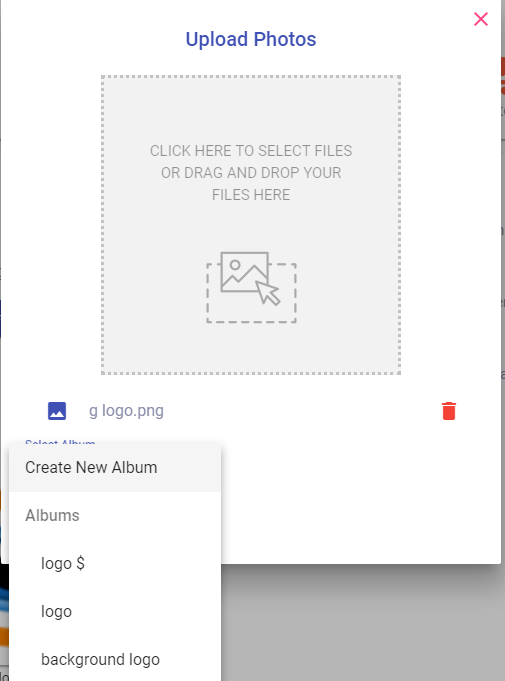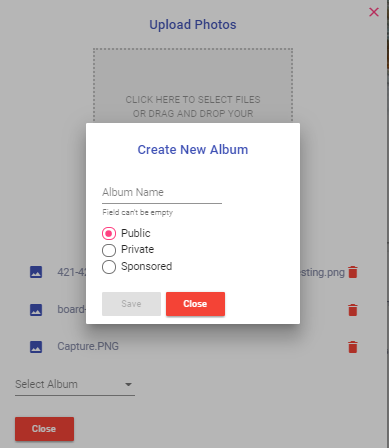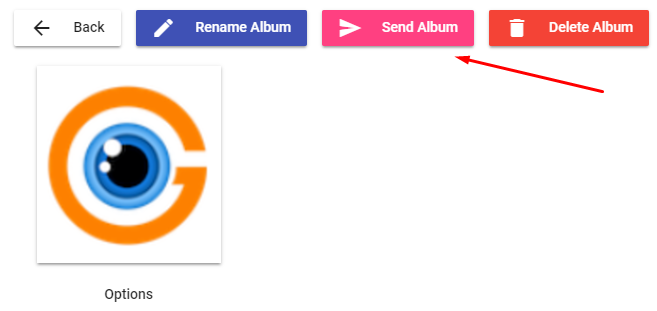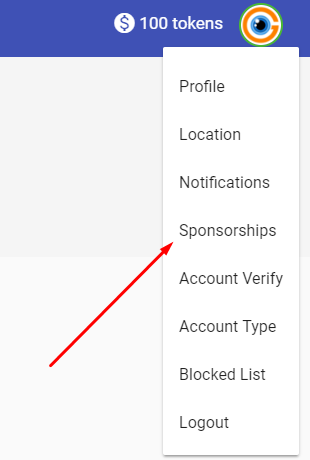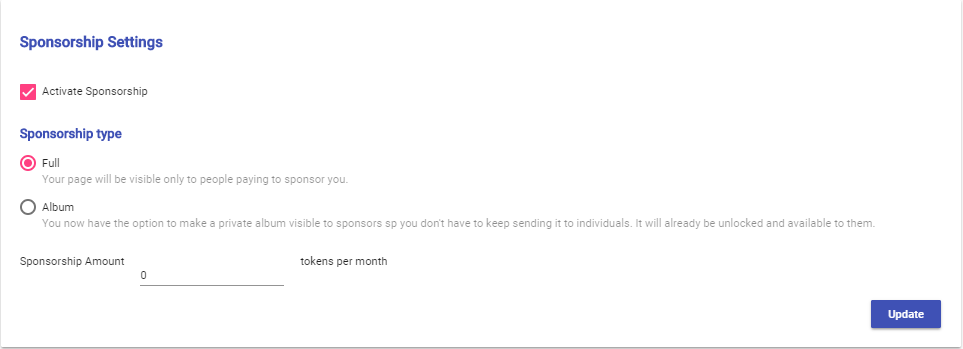Hey! Make money on your albums
Private Albums
At any time you can add a private album to your page.
Glimpse users can tip you for access to these albums if you wish.
1st. Just go to upload a picture
2nd. It will ask you to choose either a current album or to choose a new album.
3rd. It will ask you if you would like to make your new album a Public, Private or Sponsored.
Note! The sponsorship choice will only appear if sponsorships are activated.
4th. Last it will ask you to name an album .. Example “My Party Pics 25 Tokens”.
5th. Click upload the image and you all finished.
Sending Private Albums to other Glimpse users
Private albums are always private even if your page is set to be sponsored.
At any time you can send a Private album to any Glimpse users by clicking send album button.
Then pick the person from you Glimpse contacts that you wish to send the album to.
They will receive an email with the link to the album and they will also have access to the album as soon as you send it to them.
Sponsored Albums
Sponsor albums will only appear when you select sponsorship in your settings.
To do so first click on your profile icon in the top right corner and then click on Sponsorships.
Click on Activate check box and then choose between Full Sponsorship or Album Sponsorship.
Full Sponsorship
Your entire page will be visible only to people paying to sponsor you except for Private albums. Private albums will not be available unless you send it to them.
Album Sponsorship
You now have the option to make albums only visible to your Sponsors It will be unlocked and available to all Glimpse users who sponsor you.
You may select any amount you wish to charge other Glimpse users for Sponsorship Page or Album in your sponsorship settings.