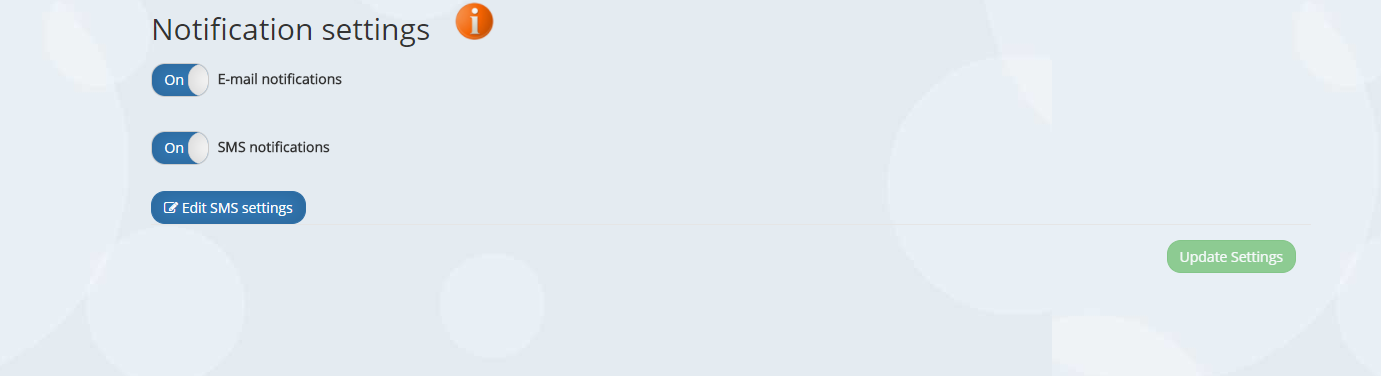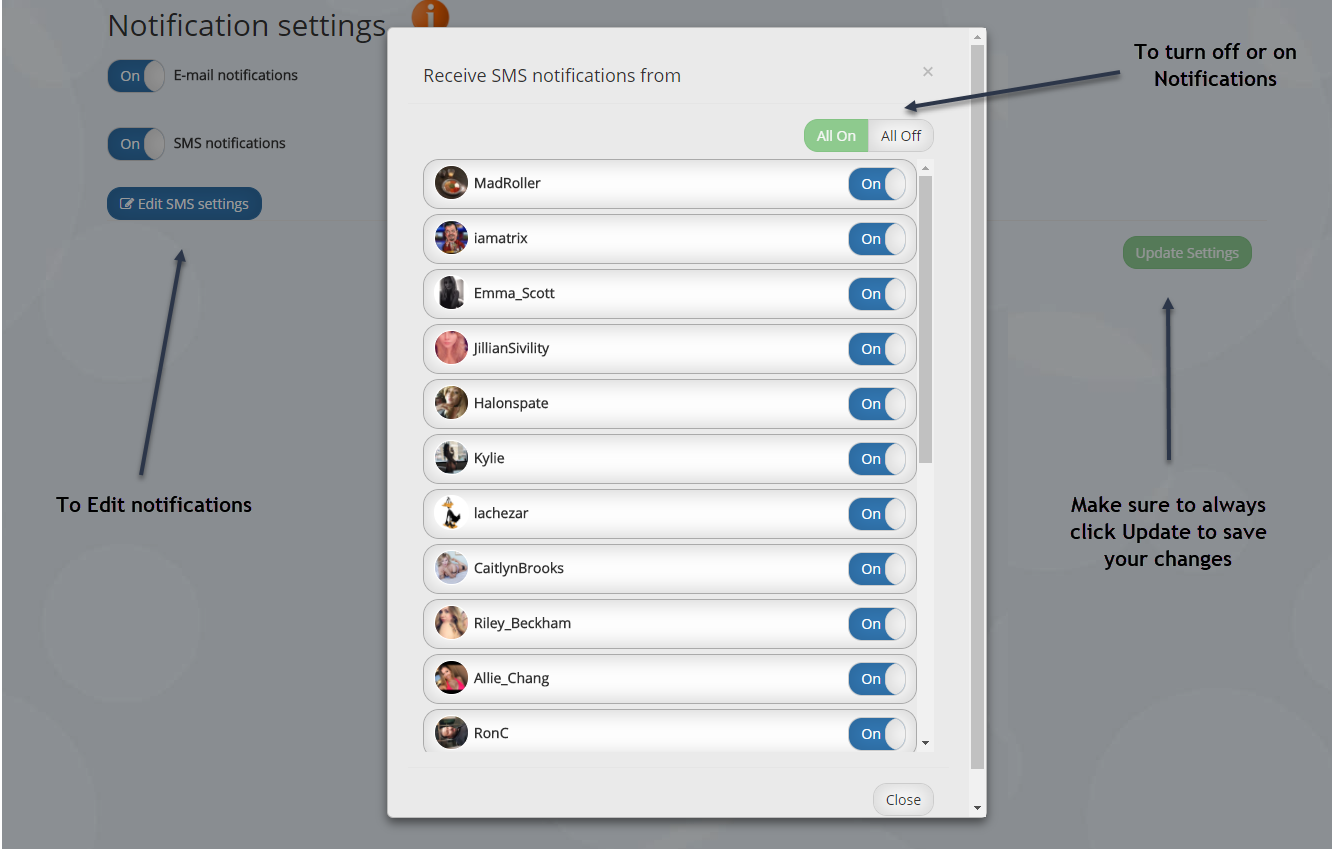SET UP YOUR NOTIFICATIONS
Glimpse allows you to customize who you receive notifications from.
By default notifications are all set to be on but you have have the option to edit those settings
Turn off notifications
Glimpse users who you wish not to receive notifications from anymore.
Go to Settings and click Notifications .. Go to Edit Notifications.. Find user and click “off” and click save settings.
You have the option to turn off all SMS notifications or email notifications
This will make it so you will lose all text notifications or email notifications from users. We recommend you leave notification on to use important features on Glimpse