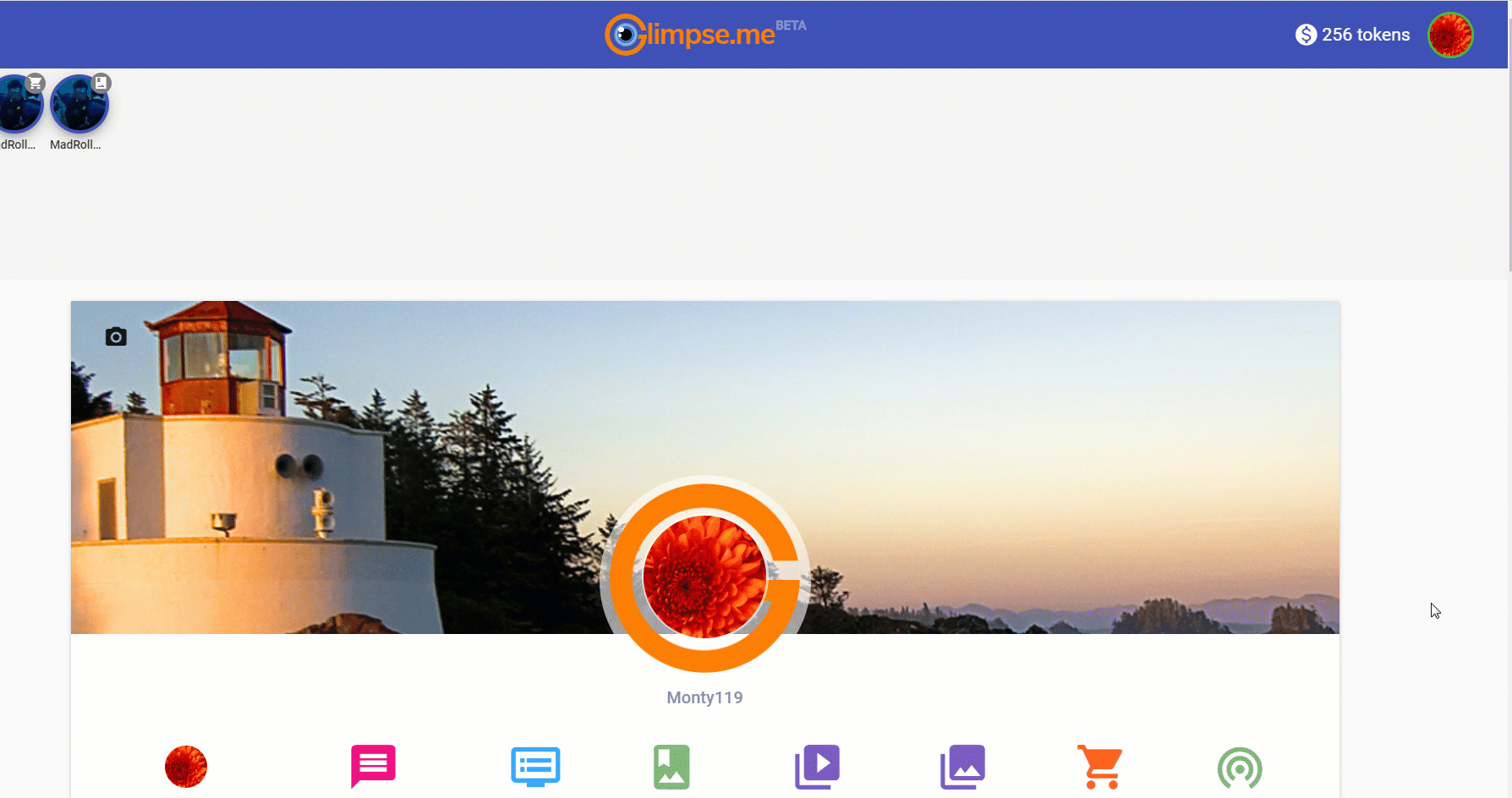At Glimpse we understand that at some time you may want to turn off your site to the public. We have given you the option to control who can see your profile, you simply need set your account to the Guarded setting.
To make your Glimpse site private follow these steps;
Step 1: Click or profile picture in the top right to access the menu.
Step 2: Click on “Account Settings”.
Step 3: Select “Guarded”.
Note: This will also make you store private.
You can switch your account from Guarded (private) to Glimpse me (public) and vice-versa any time. Once your account is Guarded, you will not be shown in any search and you will have to manually generate a one-time invite link for another user to see your profile.