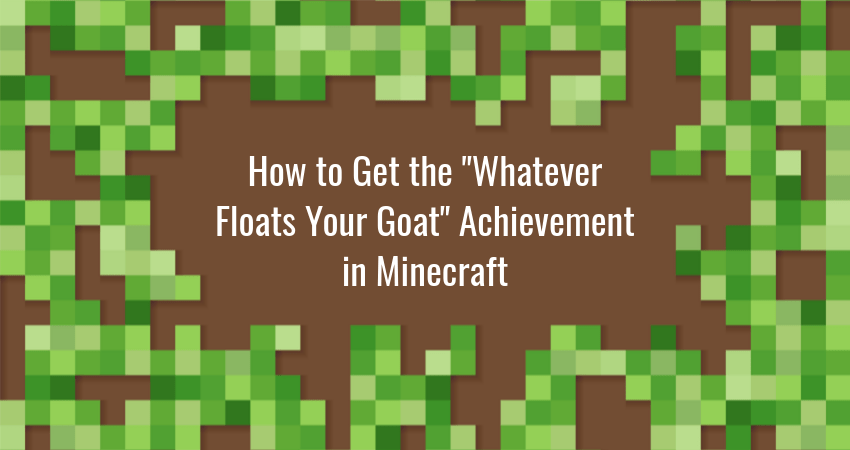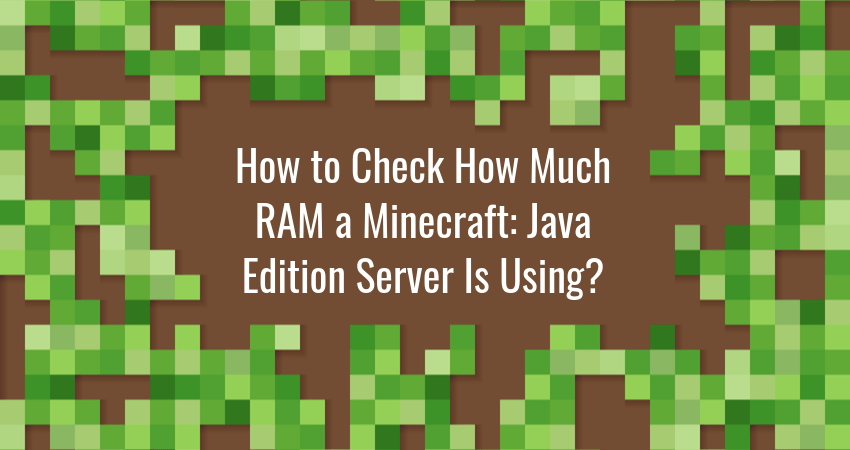Minecraft players love collecting achievements. Some do it to brag to their online friends, others…
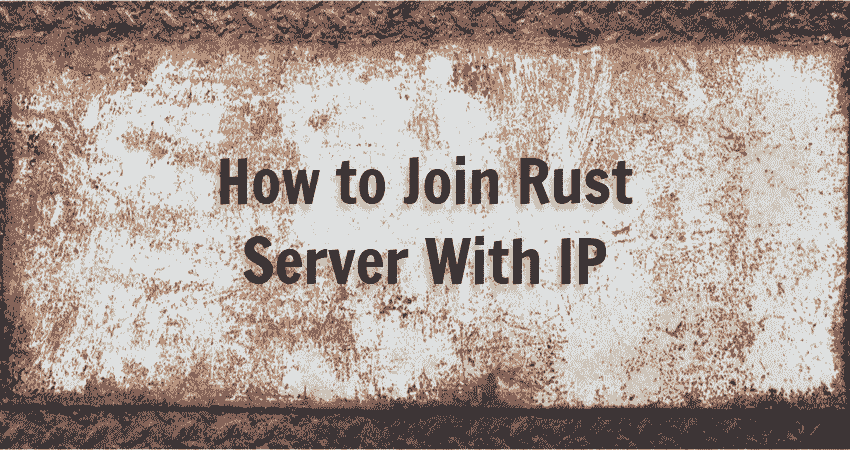
How to Join Rust Server With an IP
To play Rust online, you either make your own Rust server or connect to one. You can connect to a Rust server in three different ways:
- Using Rust’s in-game server list.
- Using Rust’s in-game console.
- Using the Steam Servers interface.
We will describe how each method works below.
1. Join Rust via Rust’s Server List
The easiest way to find and join a Rust server is via Rust’s server list. To use this method, you need to know the name of the server you wish to join.
- Launch Rust.
- Click Play Game in the main menu.
- Select server type by clicking one of the following tabs:
- Official – Servers managed by Facepunch Studios and its partners.
- Community – Servers managed by players from Rust’s online community.
- Modded – Modded servers running the Oxide interface and managed by players from Rust’s online community.
- Friends – Servers managed by people from your friend list.
- Favourited – Servers you’ve favorited in Steam Server Viewer.
- History – Rust servers on which you’ve played previously.

- Click the Search servers.. button to activate the search box.
- Type the name of the server in the search box.
- Select the desired server in the server list and then click Join Server.
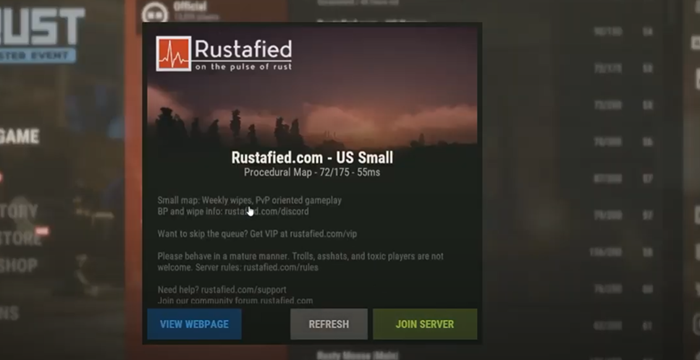
Glimpse makes it easy to manage and monetize your Rust gaming servers. Create an account and connect your Rust server to Glimpse. Fans can then pay to play on the server, and you get to keep every dollar earned.
2. Join Rust via In-Game Console
This is a handy solution if you can’t find the server in the in-game server list. To use this method, you need to know the IP address of the server you wish to join.
If you’re running a server on your PC, this will be your own IP address. Instead of typing the full address, you can use the phrase localhost, as we’ll demonstrate later.
If you’re renting a game server, you’ll have to check with your server hosting service for the IP. Finally, you can find out a server’s IP by googling for Rust servers.
Assuming you know the IP, follow the instructions below to connect to the Rust server:
- Launch Rust.
- Press F1 to open the Rust console.
- Type the command
client.connect <IP:port>, replacing IP with the server’s IP address and port with its connection port. The default port for most Rust servers is 28015. - Press Enter.
For example, to connect to a server you’re hosting on your own PC, use the following command:
client.connect localhost:28015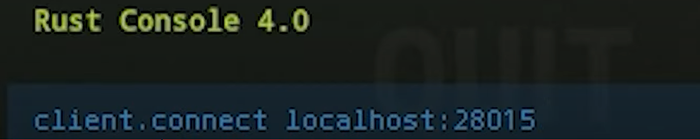
3. Join Rust via Steam’s Servers Option
The third way to connect to a Rust server is by adding it through Steam Server Viewer, a component of the Steam Client. This is a more convenient way of connecting to Rust servers through their IP address.
- Launch the Steam Client.
- Click the View tab from the top menu.
- Click Servers. This opens Steam Server Viewer.
- Select the Favorites tab.
- Click the Add Server button.
- Type the address of the server (either IP or web address are fine).
- Click Add this server to favorites.
- Launch Rust.
- Click Play Game in the main menu.
- Select the Favourited tab.
- Click on the desired server in the server list and then click Join Server.
Conclusion
Connecting to Rust servers is fairly easy. Once you have the server’s name or IP address, it takes only a couple of steps to add and join a server.
Connect to your favorite servers using the methods we have outlined above, and join the multiplayer mayhem Rust is known for!

Glimpse makes it easy for you to sell access to your Minecraft, Steam, Terraria, Rust, 7 Days to Die, Starbound, and most other gaming servers. Using our esports platform, you can connect your server directly to the platform and enable access to it within a sponsorship level.
- Sell access to your server within sponsorships
- Whitelist specific users for your gaming server
- Use webhooks to connect your server in several simple clicks
- Glimpse’s monetization system charges 0% commission so you get 100% of your earnings