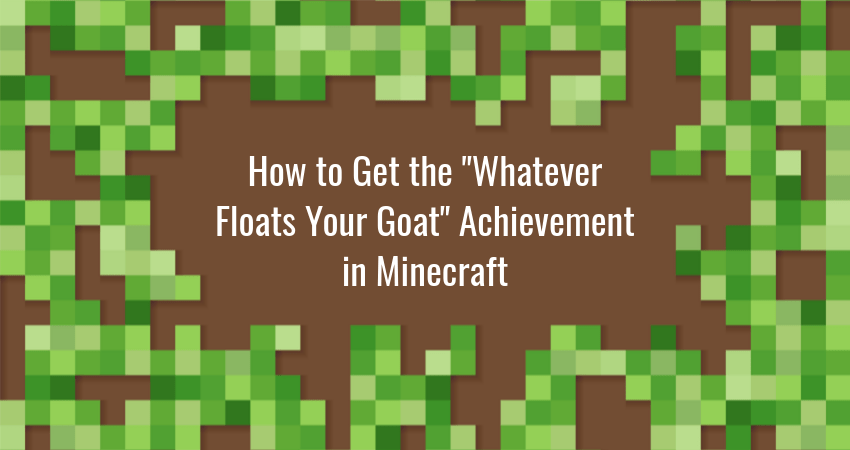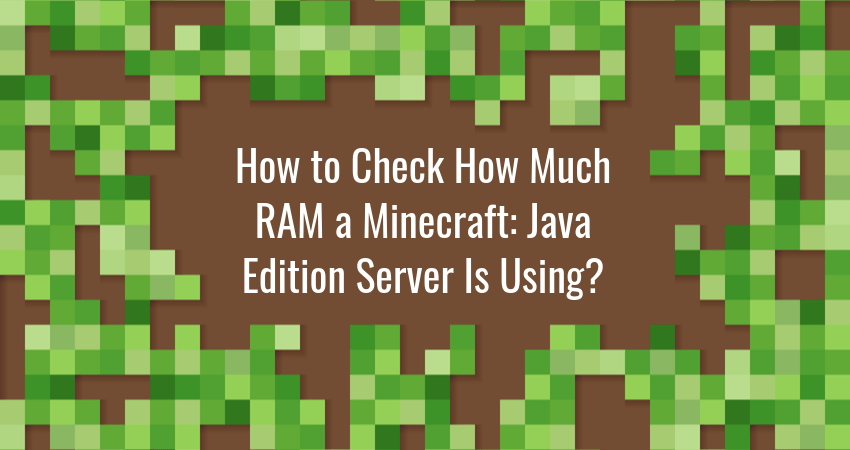Minecraft players love collecting achievements. Some do it to brag to their online friends, others…
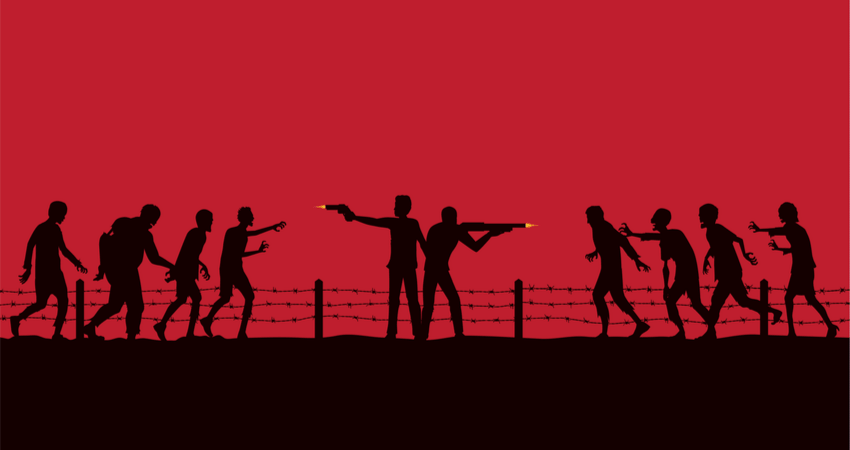
7 Days to Die Console Commands
The 7 Days to Die console can be used to run various commands, expanding the functionality of the game.
Players can use commands to view game data, alter settings, spawn items, and even control time. On 7dtd multiplayer servers, admins get access to additional commands for managing guest players, including commands for whitelisting, kicking, and banning players.
Commands in 7 Days to Die are case-sensitive. Some commands also have shortcuts you can use. Commands can have mandatory (<>) and optional ([]) arguments.
Below is a list of console commands and a description of their usage.
To fully experience the game, check out our list of cheat 7 Days To Die Cheats article.
7 Days to Die Commands List
To open the console interface, press F1. Then, input one of the following commands and press Enter.
| Command | Shortcut Key | Effect |
| admin add <name / entity id / Steam ID> <permission level> | Add a player to the admin list at a specific permission level. You can either use the player’s entity id, their name, or their Steam ID. Permission levels can have any value between 0 (maximum) and 1000 (none). | |
| admin remove <name / entity id / Steam ID> | Remove a player from the admin list. | |
| aiddebug | Toggle debug output for the AI Director. | |
| ban add <name / entity id / Steam ID> <duration> <duration unit> [reason] | Ban a player from the game for <duration> in <duration units> with an optional message explaining the [reason]. Duration units can be expressed in minutes, hours, days, weeks, months, and years. | |
| ban list | Print a list of banned players to the console. | |
| ban remove <name / entity id / Steam ID> | Remove a player from the ban list. | |
| buff <buff> | Apply the specified <buff> to your character. You can find a list of all buffs in the game in 7 Days To Die\Data\Config\buffs.xml | |
| buffplayer <name / entity id / Steam ID> <buff name> | Apply the specified <buff> to another player’s character. You can find a list of all buffs in the game in 7 Days To Die\Data\Config\buffs.xml | |
| chunkcache | cc | Display all loaded chunks in the cache. |
| clear | Clear the command console. | |
| cp add <command> <level> | Add a command to the command permission list with the specified permission level. | |
| cp list | Display a list of command permissions. 1000 is the lowest (guest or normal player) while 0 is the highest (host or admin). | |
| cp remove <command> | Remove a command from the command permission list. | |
| deathscreen <on/off> | Display the death screen during normal gameplay. | |
| debuff <buff> | Remove the specified <buff> from your character. | |
| debuffplayer <name / entity id / Steam ID> <buff name> | Remove the specified <buff> from another player’s character. | |
| enablescope <on/off> | es | Toggle debug scope. |
| exhausted | Exhaust your character. | |
| exportcurrentconfigs | Export the current game config to .local/share/7DaystoDie/Saves/<worldname>/<savegamename>/Configs | |
| exportitemicons | Export all item icons to the 7 Days To Die\ItemIcons folder. | |
| getgamepref | gg | Display current game preferences. |
| getgamestat | ggs | Display current game stats. |
| gettime | gt | Display day and time. |
| gfx af <0 or 1> | Set anisotropic filtering to 0 (off) or 1 (default). | |
| gfx dti | Set distant terrain instancing. | |
| gfx dtpix | Set distant terrain pixel error. | |
| givequest <quest> | Give yourself a quest. You can find a list of all quests in the game in 7 Days To Die\Data\Config\quests.xml. | |
| giveself <item> [quality level] | Give yourself an <item> at a specific [quality level]. You can find a list of all items in the game in 7 Days To Die\Data\Config\items.xml | |
| help <command> | Display the help file for <command>. | |
| kick <name / entity id / Steam ID> [reason] | Kick a player from the game and display the [reason]. | |
| kickall [reason] | Kick all players from the game and display the [reason]. | |
| killall | Kill all players and entities. | |
| lights | Display an outline around all light-emitting objects. | |
| listents | le | List all entities currently in the game. |
| listlandclaim | llp | List all active Land Claim Blocks with player name, world ID, Steam ID, LCB’s current health state, and coordinates. |
| listplayerids | lpi | List all players and their IDs. |
| listplayers | lp | List all players with IDs, positions, health, stats, IP address, etc. |
| listthreads | lt | List all threads. |
| loggamestate <message> [true/false] | lgs | Log the current state of the game to 7 Days To Die\7DaysToDie_Data\output_log.txt.<message> is included in the header of the log. [true] means the command should be run on the client. [false] means the command should be run on the server. |
| loglevel <loglevel> <true/false> | Telnet/web only. Select which types of log messages are shown on the connection. Log levels: INF, WRN, ERR, EXC, or ALL. | |
| mem | Display memory information and start garbage collection. | |
| memcl | Display memory information on client and start garbage collection. | |
| pplist | Display Persistent Player data. | |
| removequest <quest> | Remove a quest. You can find a list of all quests in the game in 7 Days To Die\Data\Config\quests.xml. | |
| repairchunkdensity <x> <z> [fix] | rcd | Check if chunk block density matches block type. If there is a mismatch it can lead to faulty chunk rendering. Optionally, [fix] mismatches within a chunk. <x> and <z> are the coordinates of the block within the chunk to check. |
| saveworld | sa | Save the world. |
| say <message> | Send a message from the server to all connected clients. | |
| setgamepref <preference> <value> | sg | Set a gamepref. |
| setgamestat <stat> <value> | sgs | Set a gamestat. |
| settempunit <c or f> | stu | Set temperature unit to Celsius (c) or Fahrenheit (f, default). |
| settime day settime night settime <time> settime <day> <hour> <minute> | st | Set current game time. <time> uses the military-style 24h format (2pm is 1400), [hour] and [minute] do not. <day> is the total number of days that have passed. |
| showalbedo | albedo | Toggle display of albedo in gBuffer. |
| showchunkdata | sc | Show current chunk data. |
| showclouds | Show a layer of clouds. | |
| shownexthordetime | Display Wandering Horde time. | |
| shownormals | norms | Toggle display of normal maps in gBuffer. |
| showspecular | spec | Toggle display of specular values in gBuffer. |
| shutdown | Shut the game down. | |
| sounddebug | Toggle SoundManager debug output. | |
| spawnentity <playerID> <entityID> | se | Spawn an entity. |
| spawnscreen | Display spawn screen. | |
| spawnwh | Spawn a Wandering Horde. | |
| spectrum <spectrum> | Force a lighting spectrum. <spectrum> can be Biome, BloodMoon, Foggy, Rainy, Stormy, and Snowy. | |
| staticmap | Switch between a static and a dynamic map. | |
| switchview | sv | Switch the perspective between first- person and third- person view. |
| systeminfo | Display info about the current system. | |
| teleport <E / W> [y] <N / S> teleport <E / W> <N / S> teleport <target player name/Steam ID/entity id> teleport offset <inc E / W> <inc y> <inc N / S> | tp | Teleport yourself to the specified location. If using [y], use -1 to spawn on the ground. Use only <E / W> and <N / S> to always spawn on the ground. Use offset to teleport based on your current position. South and West are negative, (-) before number. |
| teleportplayer <name / player id / Steam ID> <E / W> <y> <N / S> teleportplayer <player id> <player id> | tele | Teleport the target player to the specified location. If using [y], use -1 to spawn on the ground. Use another player’s name or ID to teleport one player to another. South and West are negative, (-) before number. |
| thirsty | Makes yourself thirsty. | |
| traderarea | If a player is within a trader area, they will be forced out but can reenter unless trader is closed. | |
| updatelighton <name / player id / Steam ID> | Commands for UpdateLightOnAllMaterials and UpdateLightOnPlayers. | |
| version | Display game version and loaded mods. | |
| water | Control water settings. | |
| weather | Control weather settings. | |
| whitelist add <name / player id / Steam ID> | Add a player to the whitelist. | |
| whitelist list | Display whitelisted players. | |
| whitelist remove <name / player id / Steam ID> | Remove a player from the whitelist. |
7 Days to Die Console Commands Download
Click the button below to open a downloadable version of the 7dtd console commands list.
Conclusion
7 Days to Die console commands are essential for taking full control of the game.
Use the commands to manage players, change game settings on the fly, and display useful debug information. If you ever forget what a command does, use this list to refresh your memory.